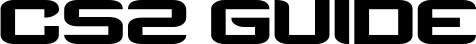Learn how to play Deathmatch, Competitive, and Wingman modes in CS2 with this comprehensive guide. Master each mode, improve your aim, rank up faster, and dominate your matches with pro tips and strategies.

Overview of CS2 as a Tactical Shooter
Counter-Strike 2 (CS2) is not just another FPS game—it’s the ultimate test of tactical precision, teamwork, and individual mechanical skill. Built on the backbone of its iconic predecessor, CS:GO, this sequel brings updated graphics, enhanced tick rates, responsive server performance, and refined gameplay mechanics. But despite all the technical improvements, the soul of the game remains the same: two teams going head-to-head with distinct objectives.
Whether you’re planting the bomb, defusing it, or simply trying to outgun your opponent in a fast-paced skirmish, CS2 offers various game modes to match your vibe. Understanding these game modes is essential—not just to enjoy the game—but to master it. And if you’re new to CS2, or transitioning from CS:GO, there’s a learning curve you must climb to get the best out of every match.
Importance of Understanding Game Modes
So why should you even care about all these different modes—Deathmatch, Competitive, and Wingman? Because each mode teaches you something unique about the game.
- Deathmatch helps you master gunplay and reaction time.
- Competitive trains your strategic thinking, map control, and economy management.
- Wingman sharpens your duo tactics and close-quarters combat.
Each game mode in CS2 serves as a training ground and an arena for ranked battles. Knowing the ins and outs of each mode helps you adapt faster, perform better, and ultimately—win more games. And let’s be real, everyone loves winning.
Whether you’re playing casually or climbing the ranks, understanding the core structure of these modes will help you dominate more consistently.
What is Deathmatch Mode in CS2?

Core Mechanics of Deathmatch
Deathmatch mode in CS2 is pure chaos—and that’s exactly what makes it great. It’s a no-strings-attached, respawn-heavy mode where you don’t need to worry about the economy, bomb plants, or team strategy. Just grab your favorite weapon and start fragging.
In Deathmatch, players are dropped into a live match where the objective is simple: get as many kills as possible within the time limit. You’ll respawn almost instantly after each death, and the action is constant. No downtime, no spectating—just fast-paced practice.
Here’s what to expect in a typical CS2 Deathmatch:
- Time Limit: Usually 10 minutes.
- Player Count: Up to 16 or more depending on the server.
- Unlimited Respawns: Die and come back almost instantly.
- Free Weapon Selection: Choose your weapon each life.
- Kill Rewards: Higher score for headshots or using harder weapons (like pistols).
This mode is perfect for warming up or sharpening your aim before jumping into more serious modes.
Objectives and How to Win
Technically, Deathmatch doesn’t have “winning” in the traditional CS2 sense. There are no teams completing objectives. It’s all about personal performance. The scoreboard ranks players based on their kill count and bonus points.
If you want to “win” a Deathmatch round, your goal should be:
- Maximize your kill count.
- Aim for headshots.
- Use different weapons to get bonus points.
Here’s a pro tip: Treat Deathmatch as your personal training ground. Use it to test recoil control, crosshair placement, and weapon switching speed. It’s also a great place to improve your muscle memory for flick shots and peeking corners.
Best Weapons for Deathmatch
If you’re grinding Deathmatch to improve, don’t just rely on the AK-47 or M4A4 all the time. Mix it up. Practice with:
- Deagle – to sharpen your one-tap accuracy.
- AWP – for flicks and fast-scoping.
- P90 – to get used to high fire rate and mobility.
- MP9 – to train close-range control.
Most experienced players rotate through various guns in Deathmatch to keep their aim crisp with all weapon types. Also, try to avoid camping—movement and engaging in fights are key to improving.
Tips to Improve in Deathmatch Mode
Want to get better faster? Here are some high-value tips:
- Turn off music and distractions. You need to focus on sound cues.
- Don’t chase kills. Focus on positioning and timing.
- Practice head-level crosshair placement. Always aim at where the enemy head would appear.
- Use Deathmatch maps with bots or community aim maps like Aim_Botz and Recoil Master.
Make Deathmatch your daily warm-up ritual, and you’ll feel your aim tighten day by day.
What is Competitive Mode in CS2?

Competitive Mode Structure and Rules
Competitive mode is the bread and butter of CS2. This is where rankings are made, strategies are tested, and clutch moments are born. Matches in this mode are structured, intense, and deeply rewarding.
Here’s how it works:
- Match Format: 5v5
- Rounds: Best of 30 (first to 16 wins)
- Half-Time: Teams switch sides after 15 rounds.
- Objective: Terrorists plant the bomb / Counter-Terrorists defuse or eliminate.
- Buy Phase: Players manage their money to purchase weapons, armor, and utility.
Unlike Deathmatch, Competitive is all about teamwork and communication. A single mistake—like pushing without info or failing to buy utility—can lose your team the round.
But here’s the beauty of it: when everything clicks—when your smokes land, your AWPer holds an angle perfectly, and your entry fraggers break through—Competitive mode feels like a tactical ballet.
What is Wingman Mode in CS2?

How Wingman Differs from Competitive
Wingman mode is the little sibling of Competitive mode—smaller maps, fewer players, but just as intense. If you’re someone who loves quick, tactical gameplay with just one reliable teammate, Wingman is your go-to mode in CS2.
The main differences between Wingman and Competitive include:
- Players: 2v2 format (instead of 5v5)
- Maps: Much smaller maps designed for short engagements
- Rounds: Best of 16 (first to 9 wins)
- Gameplay: No free roam—every move matters more
Since you’re relying on just one other player, communication is not just helpful—it’s mandatory. One slip-up, one missed callout, and you could lose the round. On the flip side, one great strategy or clutch can turn the tide completely.
Wingman tests your synergy with your teammate. It forces you to learn coordination, team-based timing, and utility usage in tight spaces—making it a great training ground for duo queue players or those who want to improve in tight-knit, high-pressure scenarios.
Map Pool in Wingman Mode
CS2 features a dedicated map pool for Wingman, which includes compact versions of popular competitive maps and some custom ones tailored specifically for the mode.
Popular Wingman maps:
- Shortdust
- Lake
- Overpass (Short version)
- Rialto
- Inferno (Wingman version)
These maps are much smaller, which leads to more frequent combat. You’ll encounter opponents within seconds, so there’s no room for hesitation. Learning these maps—especially all the angles, hiding spots, and utility setups—gives you a massive edge.
Map control is everything in Wingman. One molotov, one smoke, or one flashbang well-placed can give you complete site dominance.
Best Strategies for Winning Wingman Games
Success in Wingman relies on:
- Tight coordination: Stick with your teammate. Always.
- Defined roles: One player watches flanks while the other clears corners.
- Efficient utility: Smokes and flashes win games. Period.
- Quick decision-making: Don’t waste time. Either push, rotate, or hold confidently.
Pro tip: Run set strategies. Have a few game plans in your back pocket. Like smoking CT and flashing site for a fast A push, or baiting a fake then rotating.
And one more thing—switch it up. If you do the same thing every round, a smart opponent will adapt quickly.
Ideal Team Compositions and Communication
Here’s what works best:
- One aggressive rifler or entry fragger.
- One support or AWPer for long-range control.
Example duos:
- Rifler + Support
- AWPer + Entry
- Dual Riflers (aggressive pairing)
In Wingman, there’s no time for long strat talks. Use quick, concise comms:
- “One site.”
- “Push after flash.”
- “Rotate now.”
- “Hold flank.”
Keep things sharp and clear, and your duo synergy will skyrocket.
Comparing Deathmatch, Competitive, and Wingman

Game Duration and Player Count
Let’s break it down with a quick comparison:
| Mode | Player Count | Round Format | Avg Match Time |
|---|---|---|---|
| Deathmatch | Up to 16 | Free-for-all (timed) | 10 minutes |
| Competitive | 5v5 | Best of 30 (16 wins) | 30–45 minutes |
| Wingman | 2v2 | Best of 16 (9 wins) | 15–25 minutes |
So, if you’re short on time, Wingman is your best bet. Got an hour to kill and want to grind ranks? Competitive is your go-to. Need a quick warm-up? Jump into Deathmatch.
Tactical Depth and Skill Requirements
- Deathmatch: Focuses on raw aim, movement, and reflexes. Low tactical depth.
- Competitive: Full-blown CS2 experience. Requires map knowledge, team coordination, economy management, utility usage, and strategy.
- Wingman: Midway between the two—requires strong communication and tight execution, but less complexity than full Competitive.
Each mode sharpens different parts of your CS2 game. Pro players often use Deathmatch to improve aim, Wingman to tighten teamwork, and Competitive to test their complete skillset.
Which Mode is Best for Beginners?
If you’re new to CS2, here’s the ideal path:
- Start with Deathmatch: Focus on getting your aim and movement on point.
- Try Wingman: Learn small-scale tactics, team coordination, and decision-making.
- Graduate to Competitive: Once you’re comfortable with weapons, maps, and basic CS2 mechanics, dive into full matches.
Avoid Competitive early on if you’re not ready—it can be overwhelming and frustrating. And nothing kills motivation faster than losing 16–0 in your first ranked match.
Tips for New Players in CS2

Understanding the Economy System
CS2’s economy system is one of the most critical (and confusing) parts of the game for newcomers. It’s not just about getting kills—it’s about how you spend your money.
Here’s how it works:
- Each round gives you money based on what you did—win, lose, get kills, plant the bomb, etc.
- If you win a round: $3,250–$3,500 (plus bonuses).
- If you lose a round: $1,400–$3,400 (increasing with consecutive losses).
- Kill rewards vary by weapon: SMGs usually give more than rifles.
You use that cash to buy:
- Guns – rifles, SMGs, snipers
- Armor – reduces damage taken
- Utility – grenades, flashes, smokes, molotovs
There’s an art to spending wisely. Some rounds you “eco” (save money), other rounds you “force buy” (spend all-in), and ideally you want “full buys” with rifles and utility.
Beginners often make the mistake of buying every round, regardless of the situation. Learn to coordinate with your team’s economy—this can be the difference between victory and defeat.
Practicing Aim and Reflexes
Aiming in CS2 is unlike most shooters. There’s no aim assist, and each gun has unique recoil patterns.
Here’s how to practice like a pro:
- Use aim training maps like Aim Botz and Fast Aim/Reflex Training.
- Play Deathmatch daily for raw aim improvement.
- Use Recoil Master to learn spray control.
- Dry-run maps alone to practice peeking angles and flicking.
CS2 rewards micro-adjustments and flick shots. Don’t just aim for the body—always go for the head.
Learning Maps and Callouts
Map knowledge is just as important as aim. You can’t win what you don’t understand.
Learn:
- Common callouts (like “Long”, “Ramp”, “Banana”, “Palace”)
- Utility spots (best places to throw smokes/flashes)
- Hiding spots and common peek angles
Start with popular maps like:
- Dust II
- Inferno
- Mirage
- Nuke
YouTube tutorials and workshop maps are goldmines for learning this. Knowing a good smoke lineup can win you rounds without firing a bullet.
Community and Server Options

How to Join Community Servers
If you want to break away from the official matchmaking system and explore more creative or tailored gameplay, CS2’s community servers are your playground. These are hosted by players or organizations and offer everything from custom game modes to skill-specific training arenas.
Here’s how to join one:
- Open CS2.
- Click on the “Play” button.
- Navigate to the “Community Servers” tab.
- Browse through or search for servers by name, map, or tag.
- Double-click to join.
You can also add servers manually if you have an IP address using the console with connect [server IP].
There are aim training servers, 1v1 arenas, surf maps, kz/climb maps, and custom deathmatches—making them a great way to refine niche skills or just have fun outside the standard competitive grind.
Benefits of Custom Servers in Practice
Community servers are especially useful if you want to:
- Practice aim, recoil, or reflexes in aim arenas.
- Learn grenade lineups with unlimited utility servers.
- Sharpen movement skills with bhop, surf, and kz servers.
- Play knife-only, AWP-only, or other mini-game variations.
- Compete in 1v1 duels to boost confidence in fights.
Training on these servers often provides faster skill development than just playing Competitive, because you get hundreds of repetitions in a shorter time span.
And best of all? No pressure. No rankings. Just skill and practice.
Playing with Friends and Creating Lobbies
Sometimes, all you want is a chill match with friends. CS2 makes that easy with its lobby system.
To create a lobby:
- Click “Play” in the main menu.
- Choose the mode you want (Deathmatch, Competitive, Wingman).
- Click “Invite Friends” to build your squad.
- Hit “Start” and queue up as a team.
You can also play custom maps or host private matches by setting up a lobby and selecting “Practice With Bots” mode, then choosing the map and options.
Want to level up your practice? Use console commands in a custom game:
sv_cheats 1to enable practice toolsbot_kickto remove botssv_infinite_ammo 1for unlimited bulletsmp_restartgame 1to reset the match
Whether it’s for serious practice or just a laugh with friends, CS2’s lobby system and custom games are perfect for building skills and camaraderie.
Recommended Settings for Each Mode

Best Crosshair Settings
Your crosshair is your window to precision. And guess what? Everyone’s perfect crosshair is a little different. Some pros use tiny static dots, while others prefer larger dynamic crosshairs.
Here are settings to consider:
- Style: Classic Static (doesn’t move while running)
- Color: Bright (neon green, cyan, or pink for visibility)
- Thickness: 0.5 – 1
- Length: 3 – 5
- Gap: -1 to 1
- Outline: On (improves contrast against light backgrounds)
Pro tip: Test crosshairs on dark and bright maps to ensure it’s visible everywhere. You can copy pro player crosshairs from websites like csgocrosshairs.com or import them with code snippets.
Use cl_crosshairsize, cl_crosshairgap, and cl_crosshaircolor commands in console to tweak precisely.
Video and Audio Settings for Optimal Gameplay
Video Settings:
- Resolution: 1280×960 stretched (for bigger models and easier headshots)
- Display Mode: Fullscreen
- Aspect Ratio: 4:3 (common for pro players)
- Multisampling Anti-Aliasing: Off (for better FPS)
- Shadow Quality: Low
- Texture Detail: Medium
- FX Detail: Low
Higher FPS = smoother gameplay = more headshots.
Audio Settings:
- Headphones setting enabled
- Turn off music (all types)
- Boost player footsteps (low soundscape volume, high master volume)
- Use 3D audio or HRTF
Clear sound lets you hear footsteps, reloads, and jumps—crucial info for clutch plays.
Sensitivity and DPI Adjustments
Perfect sensitivity is personal, but here are some pro-inspired baselines:
- DPI: 400 – 800 (most pros use 400)
- In-game sensitivity: 1.5 – 2.5
- eDPI (DPI x sens): Aim for 600–1000
Turn off mouse acceleration:
m_customaccel 0m_rawinput 1
Low sensitivity gives you more control, especially for small flicks and long-range headshots. Train your muscle memory slowly—you don’t need fast, flashy aim to dominate. You need consistent aim.
Essential Gear and Setup for CS2
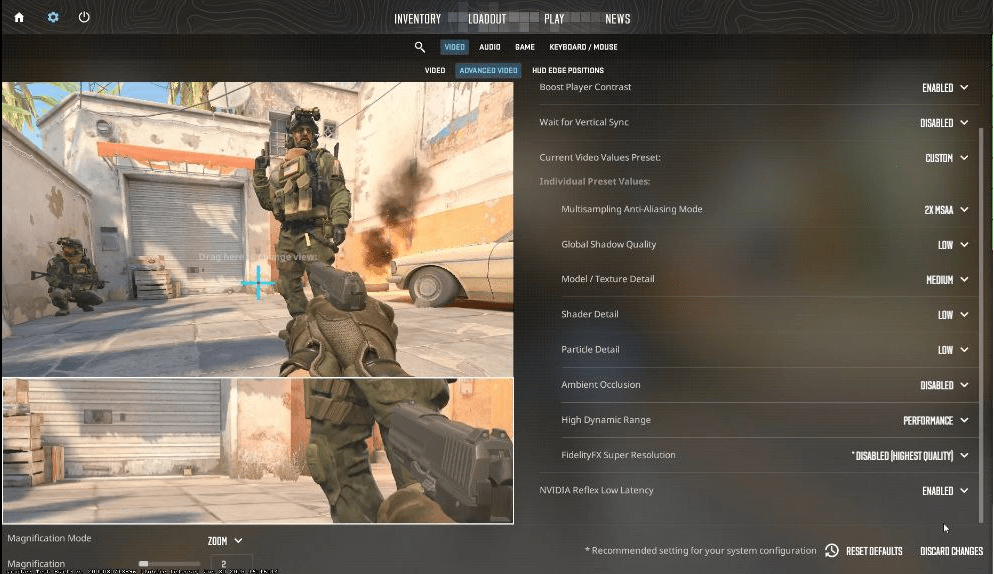
Mouse, Keyboard, and Monitor Recommendations
Mouse:
- Go for a lightweight, wired or wireless gaming mouse with a reliable sensor.
- Popular choices: Zowie EC2, Logitech G Pro X Superlight, Razer Viper Ultimate.
Keyboard:
- Mechanical keyboards with linear switches (like red or silver) give fast, tactile feedback ideal for shooters.
- No need for macro keys or RGB—just responsiveness and comfort.
Monitor:
- Refresh rate matters more than resolution. Aim for 144Hz or higher.
- Size: 24–27 inches.
- Response time: 1ms or less.
A 144Hz+ monitor makes a world of difference in aim and reaction time. Once you play on one, there’s no going back.
Headphones and Audio Setup
Sound is a weapon in CS2. Treat your ears well.
- Use closed-back, over-ear gaming headsets with directional sound.
- Avoid speakers—too much ambient noise.
- Enable HRTF (Head-Related Transfer Function) in CS2 for accurate positioning audio.
Top headset picks:
- HyperX Cloud II
- SteelSeries Arctis 7
- Logitech G Pro X
Combine it with clean audio settings, and you’ll start pre-aiming based on footsteps alone.
Internet Connection Tips
Lag ruins everything. You could be a headshot machine, but with bad ping—you’ll lose fights you should win.
- Use a wired Ethernet connection instead of Wi-Fi.
- Choose servers close to your region (low ping).
- Close background downloads or streaming apps.
- Use rate commands in CS2 for optimized netcode:
rate 786432cl_updaterate 128cl_cmdrate 128
If you’re serious about CS2, a stable internet connection is just as important as your mouse or monitor.
Advanced Strategies and Pro Tips

Using Utility Effectively (Smokes, Flashes, Molotovs)
Utility wins rounds. Full stop. A single smoke can block a sniper. One flash can let you storm a bombsite. Molotovs deny entry and force rotations.
Key uses:
- Smoke: Block enemy sightlines, delay retakes, or fake pushes.
- Flashbangs: Blind enemies before entry.
- Molotov/Incendiary: Force enemies out of hiding or delay bomb plants.
- HE Grenade: Deal chip damage or deny a plant/defuse.
Master lineups on maps like Mirage, Inferno, and Dust II. Throwing utility blind is wasteful—every nade should serve a purpose.
Communicating Like a Pro
Effective comms = more wins.
- Keep it short and clear: “One A site. Lit 60. Bomb down.”
- Don’t spam mic: Talk only when needed.
- Use team pings when possible.
- Call utility usage: “Flashing mid. Smoking stairs.”
If your team is quiet, take the initiative. Be the IGL (in-game leader) and guide them with simple strats.
Analyzing Replays and Demos
CS2 lets you review your games—use this to spot mistakes and improve.
How to watch demos:
- Enable developer console.
- Type
playdemo [demo name]or use the Watch tab in-game. - Look for:
- Poor positioning.
- Late rotations.
- Missed shots due to crosshair placement.
- Utility misuse.
Treat it like a football coach reviewing game film. Break it down, learn, and come back stronger.
Conclusion
Mastering Deathmatch, Competitive, and Wingman modes in CS2 isn’t just about racking up kills or climbing the leaderboard—it’s about understanding the why behind each decision you make. Each mode serves a unique purpose:
- Deathmatch is your personal training dojo. It’s where raw mechanics are forged.
- Competitive is the proving ground. The full tactical experience, requiring deep game knowledge and team cohesion.
- Wingman sharpens your duo play and strategic micro-decisions on smaller maps.
To truly dominate in CS2, you must use each mode as a stepping stone. Use Deathmatch to hone your reflexes. Use Wingman to understand tight-map positioning and comms. Use Competitive to test your full arsenal—mentally, mechanically, and emotionally.
Whether you’re queuing solo or with friends, aim to improve every session. CS2 rewards dedication and attention to detail. Learn every map, perfect your crosshair placement, master your economy management, and above all—communicate like your team depends on it (because it does).
The path to mastery isn’t quick, but it is worth it. Those epic clutches, the 1v4s, the pop-off AWP rounds? They’re waiting for you—right after the grind.
What’s the fastest way to get better at CS2?
Consistency. Play Deathmatch daily to warm up. Use aim trainers like Aim Botz, and watch your replays. Focus on crosshair placement and utility usage. Combine that with watching pro games and tutorials, and you’ll level up faster than just playing mindlessly.
Is Wingman mode good for learning CS2?
Absolutely. Wingman is a fantastic middle-ground between casual play and full Competitive. It teaches map control, fast decision-making, and tight communication—all in a shorter time frame. Perfect for newer players or duos looking to grow.
Why am I not ranking up in Competitive mode?
There could be several reasons:
Weak utility usage.
Start reviewing your demos. Focus on positioning, teamwork, and strategy over kills. Rankings will follow once your fundamentals improve.
Poor communication or teamwork.
Inconsistent fragging.
Not understanding economy management.
Can I play CS2 modes offline with bots?
Yes. You can practice Deathmatch, Competitive, and Wingman modes offline by selecting “Practice with Bots” from the play menu. You can also use console commands to tweak bot difficulty, utility, and round settings.
What is the best way to warm up before matches?
10 minutes of Deathmatch.
5 minutes of Aim Botz.
5 minutes of Recoil Master.
Finish with a short Wingman match for tactical focus.
This routine ensures your aim, reflexes, and mindset are all dialed in before you queue for Competitive.