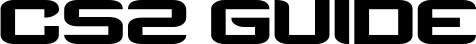Discover everything about headshot hitboxes and player models in CS2. Learn how hit registration works, how to improve your accuracy, and what changes Valve made for competitive integrity. A must-read for serious CS2 players!
Counter-Strike 2, or CS2, is the long-anticipated successor to CS:GO (Counter-Strike: Global Offensive), and it brings with it a fresh engine, improved graphics, and refined gameplay mechanics. Developed using the Source 2 engine, CS2 is more than just a visual upgrade—it’s a technical leap. For players, that means a more immersive experience, but for competitors and professional gamers, it’s all about precision, responsiveness, and reliability. And nothing exemplifies this better than hitboxes and player models.
With CS2, Valve aimed to overhaul legacy systems that had long been complained about in CS:GO. This includes updates to tick rate behavior, smokes, lighting, and yes—hitboxes. In CS:GO, complaints about shot registration, hitbox misalignment, and “ghost bullets” were common. CS2 addresses these issues by making hitboxes more accurate and syncing them better with character animations. This alone has a huge impact on the competitive integrity of the game.
Why Hitboxes and Player Models Matter in Competitive Gameplay

In a game where a split-second headshot can mean the difference between clutching a round or losing it all, hitboxes are sacred. They are the invisible 3D shapes that determine where a player can be hit. A perfectly aimed shot is worthless if the hitbox doesn’t match the visual model. In a game like CS2, where twitch reflexes and pixel-perfect aim are the norm, even a millisecond of discrepancy can ruin an entire match.
Player models matter just as much. Imagine two opponents peeking the same angle—if one model presents a larger profile or desyncs with the hitbox due to broken animations, it creates an unfair advantage. That’s why hitboxes and player models are among the most scrutinized features in CS2. They directly influence how fair and competitive the game feels. Valve’s improvements in CS2 signal a serious effort to preserve competitive fairness at the highest level.
Understanding Hitboxes in CS2
What Are Hitboxes in First-Person Shooters?
Hitboxes are invisible geometric boundaries wrapped around a player’s model that determine where bullets can connect. In CS2, like in most first-person shooters (FPS), the hitboxes include regions for the head, chest, arms, stomach, and legs. Each region has a different damage multiplier, with headshots dealing the highest damage—usually an instant kill when unprotected by a helmet.
Think of hitboxes as the actual “targets” you’re shooting at—not the character model itself, but the framework beneath. When a bullet passes through a model, the game checks whether it intersects with any of the hitboxes. If it does, damage is applied based on where the shot landed.
Now, CS2 uses a more accurate hitbox system than CS:GO, thanks to the Source 2 engine. The hitboxes are tighter, better aligned with player animations, and update more responsively during rapid movements. This is critical in a game where players jiggle peek, crouch spam, and perform complex maneuvers to outplay opponents.
Anatomy of a CS2 Hitbox: Head, Chest, Arms, and Legs
Let’s break it down. The CS2 hitbox model consists of several zones:
- Head: The smallest and most valuable hitbox. A single bullet here can eliminate an enemy instantly, especially with rifles like the AK-47 or Desert Eagle.
- Chest/Upper Torso: A large and often targeted area that deals significant damage, but typically requires multiple shots to kill.
- Stomach/Lower Torso: Slightly less damage than the chest but easier to hit when players crouch or strafe.
- Arms and Legs: These extremities deal the least damage. Some weapons may even require 4-5 hits here to secure a kill.
The headshot hitbox is particularly crucial because it dictates how well skilled players can punish opponents with precision aim. In CS2, the head hitbox is more consistent and doesn’t “lag behind” during fast animations like it occasionally did in CS:GO.
The Importance of Headshot Hitboxes

The headshot hitbox is arguably the most vital component in CS2’s gameplay. Whether you’re playing on FACEIT, ESEA, or Matchmaking, landing a crisp headshot can change the tempo of the game instantly. Players train for hours just to master head-level crosshair placement. But if the hitbox doesn’t align properly with the head model, that skill becomes irrelevant.
CS2 ensures that the headshot hitbox aligns more closely with the visual head of the model, even during animations like running, crouching, or turning. This level of accuracy improves trust in the system—when you land a shot, it registers. When you miss, it’s your fault—not the game’s.
Moreover, the improved tick rate simulation in CS2 (sub-tick updates) allows for more precise hit registration. This is especially critical when shooting at moving targets. In CS:GO, the head hitbox could be inconsistent during peeking or mid-air actions. In CS2, Valve has worked to eliminate these edge-case discrepancies.
Changes in Hitbox Mechanics from CS:GO to CS2
Improvements in Hitbox Accuracy
One of the most game-changing upgrades from CS:GO to CS2 lies in the improvements made to hitbox accuracy. In CS:GO, many players frequently complained about “ghost bullets”—shots that visually hit but failed to register. These issues stemmed from outdated animation syncing, limited tick rate data, and improperly aligned hitboxes, particularly during fast movements like strafing or jumping.
In CS2, Valve overhauled the hitbox system using the Source 2 engine. The results? More refined, precise hitboxes that are closely aligned with the player model across all animations. This is no small feat. In the past, players could abuse certain movement patterns or crouch-spam tactics to cause the head hitbox to clip into the torso or desync during transitions. This led to frustrating moments where a seemingly perfect shot would miss.
Now, the hitboxes in CS2 track animations more fluidly. When a player turns, crouches, or jumps, the hitbox adjusts in real-time with their skeleton model. This ensures your aim is rewarded if it’s accurate, and missed shots are due to player error, not flawed hit registration. It’s a massive win for competitive integrity.
Additionally, head hitboxes no longer “trail behind” when peeking or moving sideways. This was a big issue in CS:GO, especially in high-level duels where milliseconds matter. CS2’s new system reduces such desync, which makes gunfights feel fairer and more responsive.
How Source 2 Engine Influenced Hitbox Detection

The Source 2 engine brought a host of technical advancements to CS2, but arguably the most important in terms of gameplay is its impact on hitbox detection and network responsiveness.
In Source 1 (used in CS:GO), hitbox registration was tied heavily to server tick rates. With 64-tick servers being standard in matchmaking, players often experienced inconsistent hit registration, especially when playing on higher ping. CS2 introduces sub-tick updates, allowing the server to evaluate bullet impacts and player positions with greater precision—down to the exact moment a mouse click occurs.
This change makes a massive difference in how hitboxes interact with the player’s aim. Because calculations are now performed at the moment of action rather than in predefined intervals (as in 64-tick), every shot is measured more accurately. This is particularly noticeable with headshots and fast flicks—shots that were often unreliable in CS:GO’s netcode.
Additionally, Source 2 allows for better skeletal animation tracking. This means the hitboxes in CS2 are not just floating shapes—they’re dynamically attached to the player’s bones and adjust based on movement in a more realistic and responsive way. Headshots now feel more “true,” and awkward scenarios like getting one-tapped through the edge of a doorway when it looked like your head wasn’t exposed are drastically reduced.
Real-Time Feedback and Bullet Registration
A major improvement in CS2 is how it delivers real-time feedback for each shot fired. In CS:GO, the delay between clicking and seeing the effect of your bullet could feel inconsistent—sometimes you’d get the kill instantly, other times there’d be a confusing delay. This was mostly due to the reliance on tick-based updates and the occasional desync between client and server.
In CS2, bullet registration is more immediate and intuitive. When you fire, the server logs the shot in real-time, thanks to sub-tick architecture. The visual and audio feedback—the blood spray, hit marker, and enemy reaction—all happen in a more synchronized manner. This creates a stronger connection between your input and the game’s response, making the shooting feel crisper and more accurate.
Also, kill replays and death cams now display better hitbox overlays, showing exactly where shots landed. This transparency not only helps players understand their mistakes but also builds confidence in the fairness of the system. When a headshot registers, it’s because you earned it—not because the server “guessed” where your shot should’ve gone.
Player Models in CS2: What’s New?
Updated Visual Fidelity and Animation Models
With CS2, Valve has not only reworked the technical side of gameplay but also overhauled the visual representation of characters. The new player models look significantly better—higher resolution textures, smoother animations, and more realistic movements. But this upgrade isn’t just about cosmetics—it has deep gameplay implications.
Player models in CS2 are now built using more accurate skeletal rigs. These rigs determine how a model moves, turns, ducks, or performs in-game animations. In CS:GO, discrepancies between animation and hitbox positioning often led to situations where players would appear to be peeking or looking in one direction, but their hitbox was lagging or behaving differently behind the scenes.
In CS2, the animation system is much smoother and better synced with the hitbox system. Whether a player is walking, crouching, or jumping, the model’s movement aligns almost one-to-one with the underlying hitboxes. This greatly reduces instances of frustrating deaths where it feels like you were killed around a corner or shot before the enemy even appeared.
Another important change is the lighting and shading system in CS2, which influences how clearly player models are seen. This indirectly affects how easily you can spot and aim at specific body parts like the head. Improved lighting makes it easier to track enemy movements and helps with target acquisition—especially in clutch situations.
Hitbox Alignment with Player Movements
This is where CS2 takes a massive leap forward. In CS:GO, many top players learned to manipulate animations to reduce their hitbox exposure. Techniques like counter-strafing, crouch-peeking, and pixel-angle abuse allowed players to briefly desync their visual model from their hitbox, making it harder to hit them.
In CS2, Valve made a conscious effort to eliminate such exploits. Hitboxes now align with the player’s bones in real-time, meaning every movement directly affects the hitbox layout. If someone ducks, the head hitbox drops immediately. If they peek a corner, the head and shoulder hitboxes appear in sync with the model—there’s no more guessing.
Even subtle movements like leaning or shifting weight while standing now have consequences for hitbox exposure. The days of players “ghost-peeking” with their models while keeping their hitboxes hidden are largely gone. This increases fairness in duels and rewards clean, confident aim over gimmicky tactics.
Are All Models Created Equal? Competitive Concerns
A big question in the CS community is whether all player models are truly equal in CS2. In CS:GO, some skins had slight variations in hitbox visibility due to differences in posture, color contrast, or character proportions. For example, some T-side models were perceived as bulkier or more visible than their CT counterparts, raising concerns about pay-to-win skins.
In CS2, Valve has taken a stricter stance on uniformity. All player models now share the same base rig and hitbox alignment. This means that regardless of the skin or faction chosen, every model has identical gameplay dimensions. No more unfair advantages based on what skin you equip.
That said, visual readability is still a concern. Some players argue that certain models blend into the background more easily due to their color palette or lighting. While the hitboxes remain the same, spotting a dark model in a dark corner is objectively harder than spotting a bright one in sunlight. Valve is continuously gathering feedback and tweaking visibility where necessary to maintain balance.
Headshot Mechanics Explained
Damage Multipliers and Helmet Interaction
When it comes to headshots in CS2, the damage output is critical, and the math behind it is both simple and brutal. A headshot delivers the highest damage multiplier in the game—typically 400% of the base weapon damage. This makes headshots not only the quickest way to eliminate an opponent but also the most efficient in terms of ammunition and reaction time.
Here’s where it gets interesting: helmets play a big role in mitigating headshot damage. If a player wears a helmet (which costs $350 in-game), it can absorb headshot damage from certain weapons, making the difference between life and death. For instance:
- AK-47: One-tap kill to the head, even through a helmet.
- M4A1-S / M4A4: Does not one-tap with a helmet, unless the opponent is already weakened.
- Desert Eagle (Deagle): Can kill with one headshot through a helmet.
- USP-S and Glock: Require two headshots with a helmet unless at very close range.
In CS2, the helmet logic hasn’t changed from CS:GO, but with hitboxes now being more accurate and reactive, players are finding that headshot mechanics feel more responsive. The improved alignment between the visual head and the hitbox means fewer questionable moments where you “headshotted” someone, but they didn’t die.
Also, the real-time feedback in CS2 helps you confirm immediately whether your shot hit helmet or bare head. Blood splatter effects, sound cues, and damage indicators are all synchronized better, helping you make informed decisions mid-fight.
One-Tap Weapons and Headshot Accuracy
There’s nothing more satisfying in Counter-Strike than a crisp one-tap headshot. It’s the hallmark of a skilled player and a vital tool in clutch scenarios. In CS2, this mechanic has retained its iconic feel while becoming more consistent and rewarding.
Weapons like the AK-47, Desert Eagle, and AWP are known for their one-tap potential. But consistency is key—and that’s where the improved hitbox mechanics really shine. Because head hitboxes in CS2 no longer lag behind animations or desync when players peek, your one-taps feel “earned.” The bullet goes where your crosshair is, and if your aim is sharp, the game rewards you.
There’s also a noticeable difference in how movement affects headshots. In CS:GO, moving and shooting often led to inconsistent results. In CS2, the updated sub-tick system offers slightly more leniency and precision for micro-movements. For example, the infamous counter-strafe to stop and shoot is still essential, but the shot registers with more clarity and speed once the movement halts—even for a few milliseconds.
For players who train aim religiously, CS2’s enhanced feedback loop makes it easier to build muscle memory. You’ll see pros like NiKo and s1mple land headshots with deadly consistency, and that’s because the game finally gives them tools that match their reflexes.
Pro Tips for Consistent Headshots
Want to become a headshot machine in CS2? Here are some battle-tested tips that can drastically improve your accuracy:
- Crosshair Placement: Always aim at head level—this seems obvious, but many players aim too low, especially while moving. Keep your crosshair aligned with likely enemy head positions at all times.
- Pre-Aim Corners: Don’t just flick aim—pre-aim where the enemy is likely to be. This gives you an edge in reaction time and allows for immediate one-taps.
- Crouch Tap Shooting: In tight situations, crouching while tapping can help stabilize your aim and increase headshot accuracy, especially with rifles.
- Counter-Strafing: Learn to counter-strafe effectively. As soon as you release your movement key and tap the opposite, you stop moving and your shot becomes 100% accurate.
- Play Deathmatch with Headshot-Only Servers: These servers are designed to train your reflexes and muscle memory for head-level shooting. They are incredibly effective for building muscle memory.
- Use Aim Trainers: Tools like Aim Lab, Kovaak’s FPS Aim Trainer, or in-game maps like “Aim Botz” can help you develop tracking and flicking accuracy.
- Adjust Sensitivity Smartly: A lower sensitivity allows more precise movements, especially for fine-tuned adjustments at head level. It’s worth finding your “sweet spot” sensitivity and sticking with it.
The Role of Peekers Advantage and Hit Registration
How Network Code Affects Hitbox Accuracy
The infamous “peekers advantage” has always been part of CS gameplay, but in CS2, it’s become more transparent due to improvements in network code. The term refers to the slight delay defenders face when reacting to a peeking player—caused by server-client latency and input lag.
In CS:GO, this often led to confusing moments where it seemed like the peeker saw and shot you before you could even react. That’s because the peeker’s movements were sent to the server slightly before the defender saw them on their screen. This delay made hit registration feel inconsistent.
In CS2, sub-tick networking reduces the peeker’s advantage significantly. Player movement, shot detection, and position updates happen at the precise moment they occur. This means when you peek or hold an angle, the game reflects that decision more accurately in real-time.
For hitboxes, this is huge. Now, if you see a head and shoot, your bullet is checked against the server’s sub-tick data, not a delayed tick snapshot. The result? More reliable registration and fewer situations where you feel like the game cheated you out of a frag.
Dealing with Lag Compensation in Headshots
Lag compensation is a necessary evil in online games. It allows players with higher ping to remain competitive by compensating for their delayed input. But in games like CS2, it can cause weird anomalies—like getting headshot around a corner or trading frags posthumously.
In CS2, Valve has tightened the lag compensation logic. The server now calculates the exact position of your opponent at the time your shot was fired—not just a close approximation. This is especially important for headshots, where pixel-perfect accuracy is the difference between a kill and a miss.
The improved compensation system reduces “peek-and-die” frustration. When you land a headshot on your screen, it now lands on the server as well. This sync between client and server improves trust in the system—players can now commit to peeks or hold angles with more confidence.
To manage lag better on your end:
- Play on servers with the lowest possible ping.
- Avoid packet loss and high jitter connections.
- Use Ethernet over Wi-Fi for more stable connections.
- Monitor your net graph (in-game command:
net_graph 1) to keep an eye on ping, variance, and packet loss.
Comparing Player Models: CT vs T Hitbox Sizes
Myth or Fact: Is One Side Easier to Hit?
One of the long-standing debates in the Counter-Strike community is whether Counter-Terrorist (CT) or Terrorist (T) models have different hitbox sizes or visibility. This belief often arises from anecdotal experiences—“I swear I always hit Ts easier,” or “CT models feel smaller!”
Let’s clear it up: hitboxes are the same for all models in CS2. Valve has confirmed that all player models, regardless of team or skin, use the same base skeleton and hitbox structure. That said, visual perception can still affect how you engage with those models in real combat.
For example:
- CT uniforms are often darker, blending into shadows or tight corners more easily.
- T models sometimes have wider-looking outfits or gear, which gives a false sense of increased size.
- Map lighting can favor one side visually, making certain models more visible at different times of day or position.
So, while the hitboxes themselves are identical, your perception of size and visibility can influence your accuracy. Smart players adjust their crosshair placement and awareness depending on which side they’re facing.
Valve’s Balancing Approach in CS2
Valve is fully aware of the importance of visual and hitbox parity in a competitive shooter. In CS2, the development team took a more rigorous approach to model design and testing. Every player model was reviewed not only for appearance but also for how well it conformed to hitbox standards.
Key steps Valve took:
- Standardized the skeleton rig used for every model.
- Conducted hitbox alignment tests for each animation and movement.
- Regularly updates lighting and model contrast based on player feedback.
The goal is clear: eliminate any scenario where players can claim one model gives an unfair advantage. While small visual discrepancies still exist, especially with certain agents or lighting conditions, they don’t translate to mechanical differences in hitbox behavior.
Valve continues to monitor player feedback, pro player commentary, and community analysis. If a model is found to have a visibility issue or misalignment, it’s usually patched in a subsequent update
Hitbox Bugs and Controversies in Early CS2
Notorious Hitbox Glitches on Release
Despite Valve’s best efforts to deliver a refined experience in CS2, the launch wasn’t without controversy—especially when it came to hitboxes. In the early days of release, players across social media and pro communities reported various bugs that made competitive play frustrating.
Some of the most infamous hitbox issues included:
- Misaligned crouch hitboxes: Players crouching behind cover sometimes had their head hitbox “stick out” slightly beyond the visual model, leading to unfair headshots.
- Headshot ghosting: In some cases, players were seen getting hit in the head from angles where their heads weren’t visibly exposed.
- Jump peek abuse: During a jump peek, the head hitbox occasionally lagged behind the model, resulting in delayed damage registration or unfair kills.
These issues sparked heated debates in the community. Reddit, Twitter, and pro forums were flooded with clips and slow-motion replays analyzing failed kills and weird deaths. For a game that’s built on split-second accuracy, even the smallest hitbox bugs become magnified under the competitive microscope.
Valve responded fairly quickly, rolling out patches that addressed these inconsistencies. They updated the hitbox alignment logic for crouching and jumping, improved the animation syncing with the Source 2 engine, and added better testing environments for real-time hitbox tracking. While most of the major bugs have been ironed out, players still scrutinize every patch for potential regressions or overlooked issues.
Community Feedback and Valve’s Fixes
The Counter-Strike community has always been vocal—and rightly so. When it comes to competitive shooters, the tiniest detail can make or break a game. After the initial wave of hitbox controversies, Valve took a surprisingly transparent and responsive approach.
They launched developer notes outlining which bugs were fixed, encouraged players to submit video evidence of hitbox issues, and began collaborating more openly with high-level players and analysts. This kind of engagement signaled a renewed commitment to maintaining CS2 as a fair and balanced esports title.
Some notable fixes based on community feedback:
- Improved crouch and lean detection to ensure hitboxes always match player posture.
- Enhanced bullet trace logic to reduce “through the wall” registration bugs.
- Smoothed animation transitions, especially when switching weapons mid-duel.
- Added more visual clarity in hit feedback, so players know exactly where their shots land.
These updates have helped restore trust among both casual and pro players, proving that Valve is listening and adapting CS2 based on real-world gameplay feedback.
Training for Better Headshot Precision
Best Aim Maps and Workshop Tools
Improving your headshot accuracy in CS2 isn’t just about playing more—it’s about practicing smart. One of the most effective ways to sharpen your aim is by using aim training maps and custom workshop tools, many of which have been updated for CS2.
Here are the best aim maps for mastering headshots:
- Aim Botz – Training (by uLLeticaL): The OG map for practicing reflex headshots. You can toggle bot movement, add armor, or enable one-tap mode to hone in on head-level aim.
- training_aim_csgo2: A newer iteration that includes hitbox zones, moving targets, and customizable difficulty.
- Reflex Aim Training: Designed to mimic real-game scenarios with different peek angles and elevations—perfect for crosshair placement practice.
Useful workshop commands:
sv_cheats 1; bot_kick; mp_limitteams 0; mp_autoteambalance 0; mp_respawn_on_death_ct 1; mp_respawn_on_death_t 1; mp_roundtime 60- These let you practice without interference and simulate multiple duels in a single round.
Also, consider using aim trainers like Aim Lab, Kovaak’s, or FlickIt. These standalone tools track your performance, reaction speed, and precision—great for building long-term headshot consistency.
Crosshair Placement and Movement Drills
Headshots start with crosshair discipline. If your crosshair isn’t at head level by default, you’re adding an extra layer of reaction time every time you see an enemy. CS2 emphasizes precise headshot play more than ever, so crosshair placement is everything.
Crosshair tips:
- Keep your crosshair at head height while moving around the map.
- Pre-aim common angles where enemies often hold positions.
- Avoid looking at the floor or sky unless absolutely necessary—it wastes precious milliseconds.
Movement drills you should practice:
- Counter-strafe and fire: Move left, tap right to stop, and shoot immediately. Practice this repeatedly to master accurate movement shooting.
- Wide peek headshots: Practice wide peeks on bots and aim for a one-tap. This builds muscle memory for head-level flicks.
- Crouch-shoot-tap: Start by standing, then crouch and shoot instantly. Great for resetting aim mid-fight.
By combining movement control with deliberate crosshair positioning, you’ll drastically increase your headshot percentage and become a more reliable fragger.
Professional Players’ Opinions on CS2 Hitboxes
What the Pros Are Saying About Accuracy
When CS2 launched, top-tier players were among the first to test and critique the hitbox system. Players like ZywOo, NiKo, S1mple, and device gave early feedback on how the new mechanics felt—and their opinions were largely optimistic.
Most agreed that:
- Hit registration is more consistent than CS:GO, especially during peeks.
- One-taps feel cleaner, and aim training translates better into actual matches.
- Peeking mechanics are more balanced, giving defenders more reaction time.
However, some expressed concern about movement feeling slightly “floaty” during certain transitions, which could affect how the hitboxes track in real-time. Others noted that while headshots register better overall, shoulder hitboxes during angle holds could still cause strange trades.
Despite some critiques, the consensus is that CS2’s improvements are meaningful and have enhanced gameplay clarity—especially in tight duels.
Impact on Meta and Strategy
Improved hitbox fidelity has influenced how pros approach the game at a tactical level. With headshot precision being more rewarding and predictable, teams now favor aggressive aim-based strats, including:
- Double peek setups to bait out headshot attempts and refrag immediately.
- Headshot-only angles being held more frequently, especially on eco rounds with Deagles or AKs.
- Increased use of dry peeks when confident in crosshair placement due to predictable hitboxes.
Some teams have also changed their default map positioning to account for cleaner line-of-sight duels, favoring sightlines where crosshair alignment can be maintained easily for head-level engagements.
Hitbox Manipulation and Exploits: Are They Real?
Exploiting Animations to Avoid Headshots
In CS:GO, players discovered ways to manipulate animations to gain slight advantages—like crouch-spamming to distort hitboxes or moving diagonally to throw off bullet registration. While many of these tactics are reduced in CS2, some players are still experimenting with edge-case scenarios to avoid headshots.
Potential exploits being discussed:
- Timing peek animations to slightly delay hitbox exposure.
- Weapon switch during jump causing minor desync (though often patched).
- Shoulder peek micro-strafes to bait a shot without full exposure.
Valve has patched several of these already, but the arms race between exploiters and developers continues. Any advantage, no matter how small, is magnified at the pro level.
Anti-Cheat Measures and Player Integrity
Valve’s VAC system continues to evolve, and with CS2, additional layers of protection were introduced to monitor client-server data, animation abuse, and suspicious movement patterns. Exploiters trying to manipulate hitboxes for unfair gain risk getting flagged or banned.
Most importantly, CS2’s replay system makes it easier to identify suspicious behavior. With improved hitbox overlays and kill replays, reviewing a player’s movements and engagements is now a tool for the community as well as the developers.
Spectator Mode and Hitbox Visualization
How Spectators See Hitboxes Differently
When watching CS2 matches or replays, spectators often notice shots that don’t seem to land or frags that appear delayed. This is due to the difference between client and spectator rendering. Hitboxes shown in spectator mode are not always 1:1 with what the shooter sees, especially when observing from third-person or free-cam.
Spectator views run on a delayed tick-based system to maintain smooth playback. That means the hitbox location you see as a viewer may be a few milliseconds behind the actual event that occurred in-game. This has led to confusion during match reviews and even accusations of cheating.
Valve is actively improving the spectator system to more accurately reflect hitbox data in replays, including real-time x-ray hit registration.
Misunderstandings and Player Accusations
Unfortunately, hitbox confusion has led to false accusations. Viewers who don’t understand the difference between client view and replay rendering may accuse players of “whiffing” or “cheating” when in fact, the shot was perfectly placed.
It’s important to remember:
- Spectator view ≠ Player view.
- Hitbox rendering ≠ Actual hit registration.
- Desync ≠ Intentional cheating.
Valve has added kill feedback, damage logs, and slow-motion replays to help clarify what actually happened. These tools are crucial for clearing up misunderstandings and maintaining community trust.
Future of Hitboxes in CS2 and Beyond
What Players Can Expect in Upcoming Patches
The future of CS2’s hitbox system is looking bright. Valve has committed to frequent updates, many of which will continue refining:
- Hitbox behavior during complex animations (vaulting, falling, mid-air).
- Better accuracy for shoulder and hand hit detection.
- Expanded replay tools to visualize bullet paths and hit confirmation.
Expect ongoing support from Valve with the help of feedback from the competitive community, mapmakers, and modders.
Valve’s Promise to Competitive Integrity
Ultimately, CS2 represents Valve’s renewed commitment to esports-grade precision. With a better engine, cleaner hit registration, and more consistent hitboxes, the game is now in a stronger position to serve both casual players and professionals alike.
As long as Valve keeps prioritizing gameplay integrity and community feedback, CS2 will continue evolving into the gold standard for competitive FPS gaming.
Conclusion
CS2’s approach to headshot hitboxes and player models marks a turning point in competitive shooter history. With the Source 2 engine’s improvements, hit registration has become more accurate, animations are better synced, and the frustrations of ghost bullets and desynced peeks are (mostly) a thing of the past.
The changes aren’t just cosmetic—they’re mechanical, structural, and psychological. Players now feel more confident that their shots count, their aim matters, and their skills are rewarded. While bugs and edge cases still exist, Valve’s active support and patching give hope for a more polished, fair experience moving forward.
Whether you’re a casual player grinding matchmaking or a professional chasing trophies, mastering the hitbox and model mechanics in CS2 is no longer optional—it’s essential.
FAQs
Are hitboxes in CS2 the same for all characters?
Yes, all player models in CS2 use the same underlying hitbox skeleton. Visual differences may exist, but mechanically, they are identical.
Why do headshots sometimes not register in CS2?
This can be due to peeker’s advantage, network latency, or rare desyncs. Valve has improved hit registration significantly, but some edge cases still occur.
Do different resolutions affect hitbox perception?
Not the hitboxes themselves, but resolution can affect how clearly you see and aim at enemy heads—especially at long range.
How can I improve my headshot rate in CS2?
Use headshot-only aim maps, train crosshair placement, counter-strafe properly, and focus on tracking head-level peeks during movement.
Is CS2 more accurate than CS:GO in hit detection?
Yes. Thanks to sub-tick updates, better animation syncing, and refined hitbox tracking, CS2 offers more reliable hit detection than CS:GO.