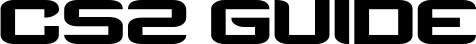Counter-Strike 2 (CS2) is Valve’s highly anticipated successor to Counter-Strike: Global Offensive (CS:GO), built on the Source 2 engine. It’s not just a visual upgrade; CS2 introduces major changes to mechanics, gameplay, and competitive infrastructure. Launched in 2023, CS2 maintains the core essence of Counter-Strike while overhauling the technical backbone and adding new features like volumetric smokes, sub-tick updates, and more responsive inputs.
At its heart, CS2 is all about tactical team-based gameplay. Two teams—Terrorists and Counter-Terrorists—battle it out over objective-based rounds. This formula has remained consistent through the decades and is a big reason why CS has such a hardcore fanbase.
What separates CS2 from casual shooters is its high skill ceiling. Every shot, movement, and decision matters. And because of that, having a well-balanced and transparent ranking system is crucial. Players want to know where they stand, how they can improve, and what rewards come with climbing the competitive ladder.
Evolution from CS:GO to CS2

The transition from CS:GO to CS2 is more than just a facelift. Valve introduced changes that completely restructured how the competitive scene operates. Gone are the days of vague ranking movements—CS2 brings in a more modern ranking experience inspired by games like Valorant and Overwatch, but still holds on to what makes CS… CS.
One of the biggest shifts was the introduction of CS Rating and Premier Mode, which we’ll dive deeper into later. These additions make ranking more transparent, more meaningful, and frankly, more competitive. While CS:GO relied on a hidden Elo system with 18 visible ranks, CS2 now offers exact rating numbers and regional leaderboards, making it easier for players to understand their progress and push themselves harder.
What is the CS2 Ranking System?

Definition and Purpose of the Ranking System
The CS2 ranking system is Valve’s method of measuring your skill and matchmaking you with similarly skilled players. It’s designed to ensure that games are fair, competitive, and challenging for everyone involved. The ranking system determines who you’ll face in a match, how rewarding a win will be, and how severe a loss might become.
At its core, the ranking system has two primary goals:
- Matchmaking Balance: To create competitive, close games.
- Player Progression: To give players a sense of accomplishment and progression as they improve.
Unlike casual game modes, ranked play in CS2 is about structure, stakes, and bragging rights. Winning matches improves your standing; losing them sets you back. But the system takes more than just win/loss into account—it evaluates individual performance, the strength of opponents, and consistency over time.
Key Differences from CS:GO Ranking
If you’re coming from CS:GO, there are some major changes to get used to. Here’s a breakdown:
- Visible Rating (CS Rating): In CS2 Premier Mode, your rank isn’t just a hidden badge—your actual CS Rating (a number like 10,000) is shown, similar to Elo or MMR in other games.
- Map-Specific Ranks in Regular MM: Unlike CS:GO’s single global rank, CS2 assigns you a different rank per map in non-premier matchmaking.
- Premier Mode Focus: CS2 introduces Premier Mode as the main competitive format with its own CS Rating and a pick/ban system.
- Leaderboard System: Players with higher CS Ratings can appear on regional and global leaderboards.
- No More Wingman or Danger Zone Ranks: These modes currently do not feature their own rank systems.
This means that if you’re serious about climbing, you’ll want to focus on Premier Mode where your CS Rating is your true measurement of skill across the board.
How the CS2 Rank System Works
Overview of the Matchmaking System
The CS2 matchmaking system uses your rank or CS Rating to pair you with players of similar skill. The idea is simple: fair fights make for better gameplay. When you queue up, the system looks at:
- Your current rating or rank
- Your recent performance history
- Your teammates’ and opponents’ skill levels
In Premier Mode, this matchmaking is powered by your CS Rating. In non-premier Competitive, it’s based on map-specific ranks.
The system dynamically adjusts who you’re matched with based on how consistently you perform. For example, winning streaks against tough opponents can push your rating up faster. On the flip side, losing too many games in a row—especially against lower-ranked teams—can drag you down quickly.
Factors That Influence Your Rank
While wins and losses are the most important factor, the CS2 ranking algorithm takes into account several variables:
- Round Wins: Winning by large margins can impact your rank more positively.
- Individual Performance: While less important than wins, your contribution (kills, MVPs, utility usage) does influence your rating.
- Match Difficulty: Beating a team with a higher rating than yours is worth more than beating a weaker team.
- Consistency: A few good games won’t carry you far. The system rewards sustained performance.
Valve doesn’t reveal the exact math behind the scenes, but community research and gameplay observations suggest it’s very similar to an Elo-based system with a twist.
Role of Premier Mode and CS Rating
Premier Mode is Valve’s flagship competitive mode in CS2 and the only mode that uses CS Rating. In Premier:
- You go through a pick/ban phase like in professional tournaments.
- You play on the active duty map pool only.
- You receive a numerical rating instead of a generic rank.
This mode gives you a precise measurement of your skill and a path to the regional and global leaderboards. As of now, this is the truest representation of your competitive level in CS2.
Understanding CS Rating in CS2
What is CS Rating?
CS Rating is a number-based ranking system used in CS2’s Premier Mode. Every player gets a number starting from around 0, and it goes as high as 35,000+. It functions similarly to MMR (Matchmaking Rating) in games like League of Legends or Elo in chess.
When you play Premier matches:
- Winning increases your CS Rating
- Losing decreases your CS Rating
- The amount gained or lost depends on opponent difficulty, round scores, and consistency
This number not only reflects your skill but also determines your position on regional leaderboards. Higher CS Ratings open the door to bragging rights, fame, and even recognition from esports organizations if you’re good enough.
The CS2 Premier Mode Explained
What is Premier Mode?
Premier Mode in CS2 is Valve’s upgraded competitive experience, designed to be the central hub for ranked play. Unlike traditional matchmaking, Premier Mode is modeled after professional esports formats. It gives players a more structured, serious environment for competitive gameplay.
Here’s what sets Premier Mode apart:
- Map Pick/Ban System: Before the match starts, both teams go through a ban/pick phase to determine which map they’ll play.
- CS Rating Instead of Traditional Ranks: You’ll see your exact CS Rating, not just a generic badge.
- Leaderboard Eligibility: Your performance in Premier Mode can land you on regional or even global leaderboards.
This system makes every match feel more meaningful. You’re not just playing for fun—you’re building your competitive identity. Every win moves you closer to climbing the leaderboard, while every loss pushes you back.
Premier Mode is ideal for players who want more control over the gameplay experience, especially when it comes to maps. If you’re tired of always getting Mirage or Inferno, the map veto process lets your team steer the match toward your strengths.
Pick/Ban System & Competitive Integrity
One of the most game-changing additions in CS2’s Premier Mode is the map veto system. Before a match begins, each team takes turns banning maps from the pool. Eventually, one map remains, which becomes the battleground.
This feature is common in professional esports but rarely seen in casual matchmaking. Why is it such a big deal?
- More Strategic Depth: Teams can ban maps they’re weak on and pick ones they’ve mastered.
- Fairer Matches: It reduces the chance of playing on maps you hate or don’t know well.
- Team Coordination: Encourages players to discuss strategy before the game even starts.
This change adds a layer of preparation and mind games, even before the first shot is fired. It’s a huge leap forward in making ranked matches feel competitive and fair.
Differences Between Premier and Regular Matchmaking
Let’s break down the core differences:
| Feature | Premier Mode | Regular Competitive Matchmaking |
|---|---|---|
| Ranking System | CS Rating (numeric value) | Map-specific visual rank |
| Map Selection | Pick/Ban phase | Random map selection |
| Leaderboard | Yes | No |
| Match Format | Tournament-style | Standard format |
| Focus | Highly competitive players | Casual to intermediate players |
In summary: if you’re a casual player who wants to try different maps and just have fun, traditional matchmaking is fine. But if you’re serious about climbing ranks and improving, Premier Mode is where the action is.
All CS2 Ranks Explained
Full List of CS2 Ranks
In regular matchmaking (non-Premier), CS2 still uses the familiar 18 ranks carried over from CS:GO. These ranks are:
- Silver I (S1)
- Silver II (S2)
- Silver III (S3)
- Silver IV (S4)
- Silver Elite (SE)
- Silver Elite Master (SEM)
- Gold Nova I (GN1)
- Gold Nova II (GN2)
- Gold Nova III (GN3)
- Gold Nova Master (GNM)
- Master Guardian I (MG1)
- Master Guardian II (MG2)
- Master Guardian Elite (MGE)
- Distinguished Master Guardian (DMG)
- Legendary Eagle (LE)
- Legendary Eagle Master (LEM)
- Supreme Master First Class (SMFC)
- Global Elite (GE)
These ranks are earned individually for each map. Yes, that means you could be Gold Nova on Mirage but Master Guardian on Overpass. This change encourages players to master each map individually.
In contrast, Premier Mode doesn’t use these ranks. Instead, it uses CS Rating, a number-based system starting from 0 and going beyond 30,000. There are loose equivalents to the old ranks, but they’re not officially labeled.
Visual Guide and Colors of Each Rank
Each of the 18 ranks has a unique icon and color scheme:
- Silvers: Grey tones, basic icons
- Gold Novas: Gold color, star icons
- Master Guardians: Blue and white, wings and shields
- LE to GE: More elaborate icons, eagle wings and crowns
Meanwhile, CS Rating in Premier Mode is color-coded by rating range. Valve uses different badge colors to represent different skill tiers (e.g., bronze for <5,000, blue for 10,000+, purple for top-tier).
This visual design makes it easier to identify a player’s skill level at a glance and adds a satisfying aesthetic element to climbing ranks.
Rank Distribution Among Players
Based on community tracking data, here’s a rough breakdown of how ranks are distributed:
| Rank Tier | % of Player Base |
|---|---|
| Silver I–Silver Elite Master | ~20% |
| Gold Nova I–Master | ~35% |
| MG1–DMG | ~25% |
| LE–LEM | ~10% |
| SMFC–Global Elite | ~5% |
| CS Rating (Premier Mode) | Highly varied |
This distribution shows that most players sit between Gold Nova and Master Guardian. Climbing to the top 10%—and especially Global Elite or a 20,000+ CS Rating—is a major achievement.
How to Get Your First Rank in CS2
Requirements to Get Ranked
To earn your first rank in CS2 Competitive mode, you need to win a total of 10 competitive matches on a specific map. Unlike CS:GO, your rank in CS2 is map-specific, meaning you’ll need 10 wins on each map to receive a rank for that particular one.
Premier Mode is a little different. You’ll need to:
- Win matches in Premier Mode (5-10 games recommended)
- After that, your CS Rating will be revealed
Until those initial matches are complete, your profile won’t show any rank or rating.
This initial placement phase is crucial—it gives the system enough data to determine your skill level and match you appropriately. So don’t just rush through it. Play with focus and consistency.
Placement Matches: What to Expect
Your placement matches are probably the most volatile games you’ll play. That’s because the system is still figuring you out. Some tips:
- Take these games seriously: They carry more weight than normal matches.
- Play with a team if possible: Reduces random variables.
- Stick to maps you know: You’ll perform better and win more often.
- Communicate clearly: Good comms can carry mediocre aim.
After placement, don’t be surprised if you land lower than expected. Valve usually starts players slightly below their real skill to encourage improvement over time.
How Long it Takes to Get a Rank
Here’s a quick breakdown:
- Competitive Maps: 10 wins per map = up to 90–120 minutes per win depending on game length
- Premier Mode: Around 5–10 matches before CS Rating shows up
In total, expect to invest around 10–15 hours to fully place across both Premier and Competitive modes. If you focus on one or two maps and play smart, you can speed up this process significantly.
How to Rank Up in CS2
Performance Metrics That Matter Most
Ranking up in CS2 isn’t just about fragging—it’s about impact. The ranking algorithm takes multiple factors into account, but winning is always the number one priority.
Here’s what matters most:
- Match Wins: The biggest driver of rank movement.
- Round Differential: Winning 13-3 affects your rating more than winning 13-12.
- MVPs and Clutch Rounds: Personal impact in key rounds matters.
- K/D Ratio: Helps, but only if you’re also contributing to wins.
- Utility Usage: Smokes, flashes, and molotovs help your team win—Valve rewards that.
If you’re consistently top-fragging but still losing, your CS Rating may not improve as much. Teamplay is key.
Winning vs Individual Performance
This is where a lot of players get it wrong. They focus solely on K/D ratios and wonder why they’re not ranking up. But CS2, like all good shooters, is a team game.
- Winning 13–4 with average stats helps your rating more than losing 12–13 with 30 kills.
- Clutching rounds and saving the team with good utility use is better than stat padding.
- Playing for the win (e.g., sacrificing for a bomb plant or trade) earns more “invisible” credit than chasing kills.
Valve has moved toward rewarding intelligent, unselfish play.
Tips to Improve Rank Fast
- Play Premier Mode: CS Rating is more accurate and consistent.
- Focus on Map Mastery: Learn callouts, lineups, timings.
- Queue With Friends: Reduces randomness.
- Review Demos: Fix mistakes before they become habits.
- Warm Up: Use Aim Botz, deathmatch, and workshop maps daily.
- Communicate & Support: You don’t need to top frag every match—be a team player.
Ranking up takes time and consistency. You won’t skyrocket overnight, but steady improvement pays off
Why Did My Rank Drop in CS2?
Factors Behind Losing Rank
Seeing your rank or CS Rating drop in CS2 can be disheartening, especially if you feel like you’ve been playing well. But ranking systems aren’t just about individual performance—they’re about results, consistency, and performance relative to the competition.
Here are some major reasons why you might be losing rank:
- Losing Matches Frequently: This is the biggest reason. Win streaks help you climb; loss streaks bring you down.
- Close Losses Still Hurt: Even if you’re losing 11-13, you’re still losing valuable rating.
- Inactivity: Being away from the game too long may not reset your rank, but the system could lower your rating slightly due to outdated data.
- Playing Out of Role: If you normally play entry fragger but switch to support or lurker without adapting your style, your effectiveness can drop.
- Toxicity or Throwing: Negative behavior—like trolling, AFK’ing, or griefing—will almost always end in defeat and de-rank.
- Queueing Solo: Playing without reliable teammates increases your chance of uncoordinated games.
The ranking system isn’t punishing you personally; it’s a reflection of your current competitive output.
Demotion vs Inactivity
It’s important to differentiate between losing a rank because you’re playing poorly (demotion) and losing visibility of your rank due to inactivity.
- Demotion: If you lose enough matches, the system will automatically lower your rank. In Premier, this means losing CS Rating points; in Competitive, this could mean going from DMG to MG2.
- Inactivity: In some cases, Valve may hide your rank after prolonged inactivity. You’ll need to win a match or two to get it back, and it may be lower than before.
This is Valve’s way of making sure ranks stay up-to-date and reflect a player’s current skill, not their peak performance from months ago.
How to Recover From a Rank Drop
Don’t panic. Almost everyone goes through slumps. Here’s how to bounce back:
- Play with a Stack: Queuing with friends improves communication and strategy.
- Switch Maps: If you’re struggling on Mirage, try Vertigo or Anubis for a fresh perspective.
- Watch Your Demos: Identify consistent mistakes—over-peeking, poor utility usage, bad crosshair placement.
- Use Training Maps: Aim Botz, Recoil Master, and Smoke Practice are essential tools.
- Warm Up Before Ranked: Don’t hop into high-stakes games cold. Deathmatch or Aim Training can prevent early round mistakes.
- Don’t Chase Kills: Play to win rounds. Even if you’re not top fragging, playing smart and supporting your team will help you regain your rank.
Remember, your rank isn’t a permanent badge—it’s a live indicator of your recent form. Focus on consistency and teamwork, and the rank will come back.
CS2 Leaderboards and Competitive Incentives
Regional and Global Rankings
One of the most exciting new features in CS2 is the leaderboard system. This adds a whole new layer to the competitive grind, giving top-tier players a way to stand out beyond Global Elite or 30,000 CS Rating.
Leaderboards exist in several tiers:
- Global Leaderboard: Shows the top players worldwide.
- Regional Leaderboards: Divided by location (e.g., NA, EU, Asia).
- Friends Leaderboard: Compare your CS Rating with people on your friends list.
Each board lists your CS Rating, rank, and sometimes win/loss ratio, giving you and others a clear picture of your competitive journey.
Being ranked on the leaderboard is more than just vanity—it’s a sign you’re among the best. And for many, it’s a step toward pursuing esports or content creation.
Leaderboard Rewards and Prestige
Valve hasn’t introduced direct in-game rewards (yet) for leaderboard placement, but the prestige factor is massive. Showing off a top 100 badge is a massive flex in the CS2 community.
Here’s how leaderboard visibility helps:
- Increased Stream/Viewership: Many leaderboard players stream and gain followers quickly.
- Sponsorship/Team Trials: Esports scouts often use leaderboards to find rising talent.
- Bragging Rights: Let’s be real—being one of the top 100 players in your region is a massive achievement.
It’s very likely that Valve may introduce future leaderboard-based events, exclusive skins, or seasonal rewards. So staying near the top could soon mean more than just clout.
How to Get on the Leaderboard
To be leaderboard-eligible, you typically need:
- A Verified Phone Number on your Steam account
- Consistent Premier Matchmaking Activity
- A CS Rating above 15,000 (varies by region)
- Avoidance of VAC/Game Bans
If you meet the criteria and play well enough, you’ll appear on the regional leaderboard automatically. The cutoff fluctuates weekly based on how active the top players are.
CS2 Elo System: Behind the Scenes
Is CS2 Using Elo or Glicko?
Valve hasn’t officially confirmed the exact math behind CS2’s ranking algorithm, but community experts strongly suspect that CS2 uses a modified version of the Glicko-2 system, not pure Elo.
Here’s the difference in simple terms:
- Elo System: Used in games like chess. Only considers win/loss and opponent skill.
- Glicko System: Adds rating deviation—a measurement of confidence in your rank. It accounts for inactivity, performance volatility, and consistency.
This means CS2 is tracking:
- How dominant your wins are
- How consistent your results are
- How long you’ve been inactive
- Who you’re beating (and losing to)
This hybrid system is more accurate but also more mysterious. That’s why you sometimes see weird rating gains/losses even when your performance feels the same.
How the Backend Ranking Algorithms Work
Every time you play a match in Premier or Competitive:
- The system compares your CS Rating (or hidden Elo in Competitive) against your opponents’.
- It calculates the expected outcome.
- Based on your performance vs expectations, you gain or lose CS Rating.
Other factors also influence the calculation:
- Round wins: Winning 13-5 is more valuable than 13-11.
- Team composition: Playing against a full 5-stack may give bonus rating if you win solo.
- MMR volatility: Newer accounts or accounts with few games have more rating movement.
Valve keeps the exact formula private to prevent abuse, but it’s clear that match context matters just as much as the result.
Transparency and Player Feedback
One major complaint in CS:GO was the lack of transparency. Players didn’t know why they ranked up or down. CS2 solves this by introducing:
- Visible CS Rating: You can track your number match to match.
- Match History: Shows round wins/losses and basic performance stats.
- Leaderboards: Make skill tiers more tangible.
Still, players are asking for even more transparency—like exact CS Rating change after each match or breakdowns of rating movement. Valve may implement this in future updates.
CS2 Ranking Myths Debunked
Myth: “Kills Matter More Than Wins”
This is probably the most common misunderstanding. People think that if they top-frag every game, they’ll automatically rank up. But CS2 (like most ranked systems) values team success over individual stats.
- You can go 30-12 and still lose rating if your team loses 9-13.
- Conversely, you can go 10-15 and win 13-5, gaining rating because your team won convincingly.
Kills help—but they’re not the be-all, end-all.
Myth: “Playing with High-Ranked Friends Helps”
Some believe playing with better teammates guarantees easier wins. Actually, it often raises the difficulty of your matches. You’ll be facing stronger opponents, and your personal performance will be judged more harshly.
In fact:
- You may gain less rating for a win if the match was expected (you were the favorite).
- You may lose more rating if you underperform against weaker opponents.
Play with friends for fun and synergy, but don’t expect to ride their coattails to Global Elite.
Myth: “You Can’t Rank Up as Support Player”
Total nonsense. CS2’s system doesn’t just look at kills—it values impact.
Support roles (smoking choke points, flashing entries, dropping weapons, planting/defusing bombs) can carry massive invisible weight. If you’re helping your team win rounds, even without top kills, the system recognizes your value.
You won’t see flashy numbers—but your rank will reflect your contribution over time.
Tools to Track CS2 Ranks and Stats
Best Third-Party Trackers
Keeping track of your CS2 stats and progression is essential if you’re aiming to improve or climb the competitive ladder. Thankfully, a number of third-party stat trackers offer detailed analytics far beyond what the game itself shows. Here are some of the best:
- Scope.gg
Offers heatmaps, utility usage, weapon performance, and in-depth round analysis. Great for advanced players. - Leetify
AI-driven performance reviews, highlighting your strongest and weakest areas, with a clear focus on improvement. - CSStats.gg
Focuses on clean interface, round stats, and teammate win percentages. Perfect for casual to semi-competitive players. - Tracker.gg (by Overwolf)
Multi-game support and browser overlays. Very accessible, though sometimes lighter on deep analytics.
Most of these tools require you to link your Steam account or upload demos. Once set up, you get access to performance charts, rating history, match breakdowns, and progress tracking over time.
How to Analyze Your Progress
Stat tracking helps uncover trends that aren’t always obvious:
- Are you winning more T-side or CT-side?
- Which maps are dragging your rating down?
- Do you win more often with a certain team composition or setup?
- Are you dying first too often, or never trading kills?
Data like this helps you pivot your playstyle for better results. Many players don’t realize how often they make small, repeated mistakes—until the numbers call them out.
Tracking your matches also helps with goal setting. Instead of saying “I want to hit Global,” aim for measurable targets like:
- Raising your average K/D to 1.2
- Winning 60% of matches on Mirage
- Reducing early round deaths by 20%
These actionable goals build better habits that ultimately lead to ranking up.
Stat-Based Improvement Tips
Once you’ve analyzed your gameplay, implement small changes to see big results:
- Position Smarter: Use heatmaps to see where you’re dying most and adjust.
- Watch POVs of Better Players: Learn smarter angles and timing.
- Improve Utility Usage: Tracking shows how often your flashes result in assists—aim for 25–35%.
- Train Reaction Time: Track headshot percentage and reaction speed with Aim Trainers like Aim Lab or KovaaK’s.
Data doesn’t lie. Use it, and you’ll climb faster than any guesswork can achieve.
CS2 Ranking System Compared to Other Games
CS2 vs Valorant
Valorant and CS2 are often compared because of their tactical nature, but their ranking systems differ in key ways:
| Feature | CS2 | Valorant |
|---|---|---|
| Ranking Basis | Win/Loss + Performance | Win/Loss + Individual Impact |
| Visible MMR | Yes (Premier Mode) | No (Only Rank Tiers) |
| Leaderboard System | Yes | Yes (Immortal+) |
| In-Game Feedback | Basic | More Transparent (Rating Arrows) |
| Match Format | MR12 | MR12 |
Valorant rewards more individual performance, while CS2 leans heavier into team-based evaluation. Both systems have their pros and cons, but CS2’s Premier mode now mirrors Valorant more closely in presentation and precision.
CS2 vs Overwatch 2
Overwatch 2’s ranking system is more forgiving and often criticized for its opacity.
| Feature | CS2 | Overwatch 2 |
|---|---|---|
| Rank Types | Numeric (CS Rating) + Ranks | Divisional (Bronze–Top 500) |
| Role-Based Ranks | No | Yes (Tank, DPS, Support) |
| Transparency | Moderate | Low (Rating changes delayed) |
| Solo Carry Potential | Low | Moderate |
CS2’s structure is harsher but more rewarding for purists. Overwatch gives more room for mechanical plays, but less impact in tactical coordination.
CS2 vs Rainbow Six Siege
R6 Siege is another tactical shooter, and it shares more with CS2 than most think.
| Feature | CS2 | Rainbow Six Siege |
|---|---|---|
| Rating System | Elo-based (CS Rating) | MMR System |
| Rank Tiers | Numeric + Badges | Badges Only |
| Tactical Emphasis | High | High |
| Leaderboard Focus | Present in Both | Present in Both |
CS2’s matches tend to be faster-paced, while Siege is more methodical. But both demand coordination, map knowledge, and strong fundamentals.
Final Thoughts on CS2 Ranks and the Competitive System
CS2’s ranking system is a major leap forward for competitive Counter-Strike. By integrating numerical CS Rating, map-specific ranks, and a structured Premier Mode, Valve has modernized the ranked experience while keeping the tactical depth fans love.
The shift toward transparency and leaderboard prestige gives players more incentive to grind and improve. Whether you’re a solo queue warrior, a five-stack strategist, or an aspiring esports pro, CS2’s ranking system offers a clear, structured path to showcase your skill.
To succeed, focus less on arbitrary stats and more on smart plays, consistent performance, and team impact. Use tools to analyze your matches, adapt your strategy, and always aim for better game sense.
CS2 isn’t just about raw aim—it’s about how well you play the game.
So queue up, stay humble, and climb smart. The road to Global (or 30k CS Rating) is tough—but that’s what makes it worth it.
FAQs
How many wins to get ranked in CS2?
You need 10 competitive wins on a single map to receive a rank for that map. In Premier Mode, your CS Rating is shown after a few matches, typically 5–10.
Why can’t I see my rank in CS2?
If you’re not seeing your rank, it could be due to; Playing in Premier without enough games, Not completing placement matches, Inactivity (rank hidden until you play again)
Does leaving a game affect my rank?
Yes. Leaving a ranked match early counts as a loss and may result in; CS Rating decrease, Cooldowns or bans, Negative impact on trust factor
Is CS2 rank reset happening seasonally?
Currently, Valve hasn’t introduced a seasonal reset system, but it’s possible in the future. Some rating soft resets may happen with major patches or updates.
Can you derank in Premier Mode?
Yes, losing multiple matches in a row or underperforming can lower your CS Rating. Unlike traditional matchmaking, there’s no visual “rank drop” alert—you’ll see the number fall after each loss.