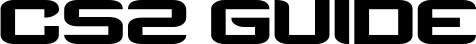Is SkinCashier legit for selling CS2 skins in 2025? Discover everything you need to know — from instant payouts and fees to safety, support, and user reviews — in our in-depth CS2-focused SkinCashier review.
- Easy To Use
- Great Popularity
- Low Prices For Instant Sell
In the fast-growing world of online gaming and virtual items, marketplaces like SkinCashier are booming. But with every new platform promising fast cash and smooth transactions, the question naturally arises — is SkinCashier legit or just another scam waiting to steal your skins?
This detailed 2025 SkinCashier review explores everything you need to know about the platform — from how it works to real user experiences, payout options, trustworthiness, and more. So whether you’re thinking of offloading your CS2, Dota 2, or Rust skins for some real-world cash, read on before you hit that “Sell” button.
Introduction to SkinCashier
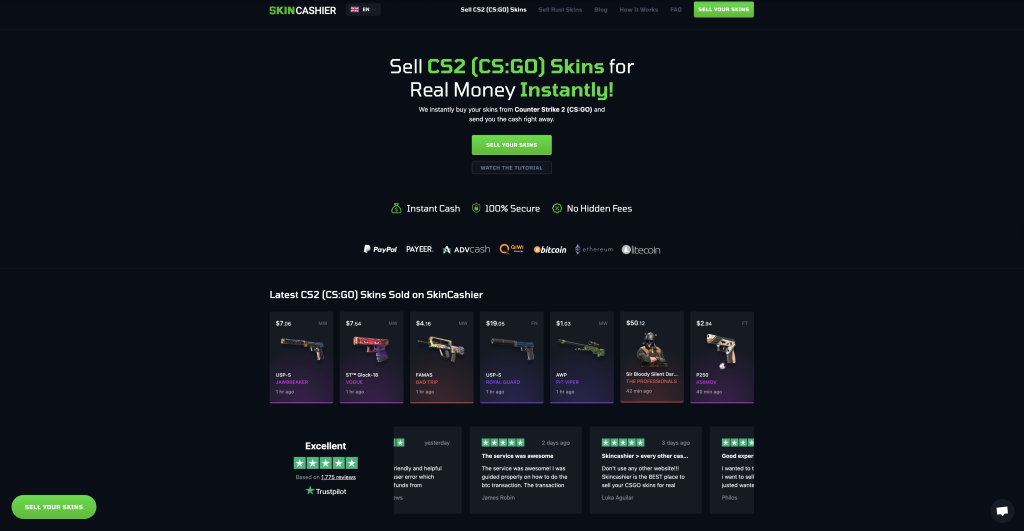
SkinCashier is an online marketplace that allows gamers to sell their in-game skins — virtual cosmetic items — for real money. Founded in 2019, the platform focuses mainly on CS2 (formerly CS:GO) skins, with support for other games like Rust and Dota 2. What sets it apart is its promise of instant cash-outs and a user-friendly process that doesn’t require technical know-how.
You simply log in using your Steam account, select the items you want to sell, and get an instant price quote. If you accept, the item is sent to SkinCashier, and your money is transferred to your preferred payment method.
SkinCashier has gained massive popularity, especially among players looking for a fast and simple way to convert unused or duplicate skins into real cash — minus the complicated trading process or risk of being scammed on person-to-person platforms.
How Does SkinCashier Work?
Here’s a simplified breakdown of how SkinCashier operates:
- Login with Steam: You authenticate via your Steam account to access your inventory.
- Select Skins: Pick which skins you want to sell.
- Instant Pricing: The site gives you a live offer for each item based on market demand.
- Send the Items: You accept the offer, and SkinCashier sends a trade request via Steam.
- Receive Payment: Once the item is received, payment is processed instantly (depending on the chosen method).
Unlike peer-to-peer marketplaces, SkinCashier acts as the middleman. This model has both pros and cons — you get faster transactions and less hassle, but usually at a slightly lower price than what you might get selling directly to another user.
Signing Up and Getting Started
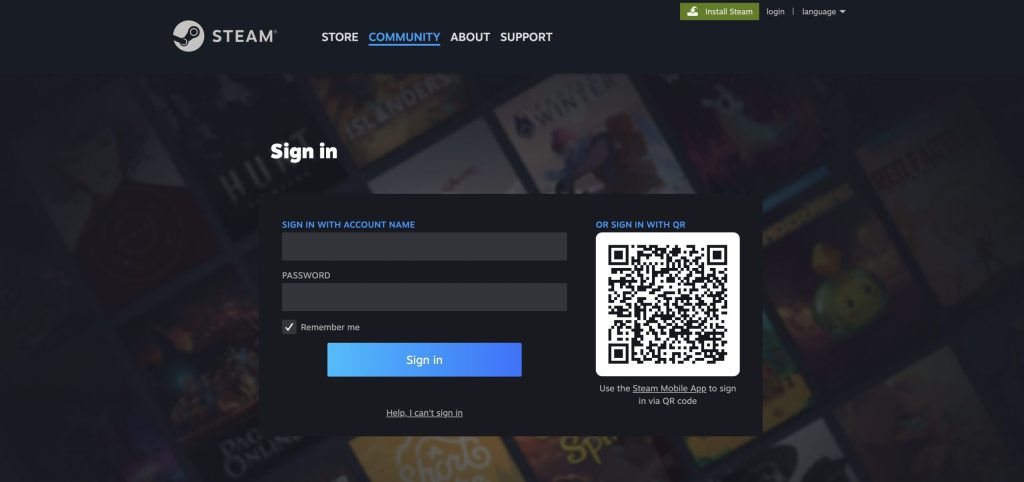
Account Creation Process
Creating an account on SkinCashier is incredibly straightforward. There’s no need to fill out endless forms or verify emails manually — you simply log in through Steam. Once authenticated, the platform automatically pulls up your in-game inventory and displays eligible skins that you can sell.
Here’s the signup process step-by-step:
- Visit www.skincashier.com
- Click “Sign In with Steam”
- Authorize SkinCashier to access your inventory
- Set up your trade URL in your Steam settings
- You’re ready to sell!
It’s important to note that you must have Steam Guard Mobile Authenticator enabled for at least 15 days before trading — this is a standard Steam requirement to avoid scams.
There’s no age check or KYC requirement on most payment options, but PayPal withdrawals may require account verification depending on the country.
Supported Countries and Restrictions
SkinCashier is available in most countries worldwide, but there are a few limitations. Due to legal and financial restrictions, users from the following regions may not be able to access all services:
- North Korea, Iran, and Syria: Completely restricted
- Some regions in Asia and Africa: Limited payment options
- US users: Can use the platform, but PayPal or other financial platforms may restrict certain withdrawals
Despite these limitations, SkinCashier boasts a global user base and supports a wide range of payout methods to cater to international users, including PayPal, Skrill, Bitcoin, and more.
Their system also auto-adjusts payout options based on your IP location, which helps streamline the experience but can be frustrating if you’re traveling or using a VPN.
User Interface and Website Experience

Navigation and Layout
SkinCashier’s website is clean, modern, and purpose-built for fast transactions. From the moment you land on the homepage, everything is laid out clearly — no confusing menus, no excessive clutter.
Key design features include:
- One-click login via Steam
- Inventory display with filters and search bar
- Real-time pricing engine
- Payout options displayed clearly before confirmation
What we love most is the minimalistic approach — there are no hidden popups or annoying ads. Each section is intuitive, especially for newcomers unfamiliar with the skin selling process.
The homepage also displays real-time stats, like the total value paid out and user testimonials, which builds confidence.
Mobile Usability
The mobile version of SkinCashier is just as fluid as the desktop site. Whether you’re on Android or iOS, the experience remains seamless. You can access your Steam account, view inventory, select skins, and even complete payouts — all from your phone.
That said, completing the actual trade still requires opening the Steam app to confirm the transaction, which is standard practice for security.
There’s no dedicated mobile app as of 2025, but the mobile site is well-optimized and responsive. For most users, especially those selling on the go, that’s more than enough.
Selling Skins on SkinCashier
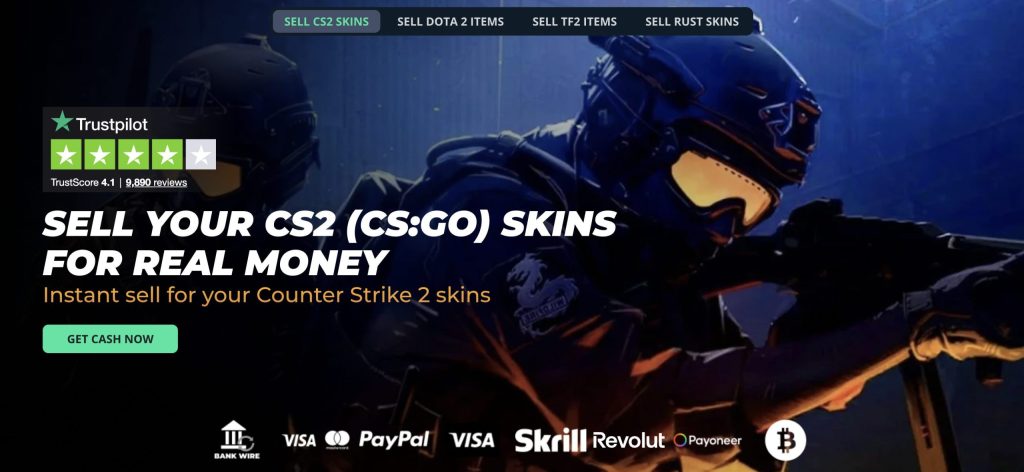
Supported Games and Skins
SkinCashier supports a variety of popular games, though the majority of activity revolves around:
- Counter-Strike 2 (CS2 / CS:GO)
- Rust
- Dota 2
These are the most valuable ecosystems for skins. The platform does a great job of automatically scanning your inventory and pulling up only the sellable items. Untradable or recently acquired items are grayed out to prevent confusion.
SkinCashier doesn’t currently support games like PUBG or Fortnite — and there’s no indication they plan to anytime soon. Their focus remains on Steam-based trading systems with stable APIs and strong community demand.
If your game or skin isn’t supported, it simply won’t appear in the inventory list.
Selling Process Step-by-Step
Here’s how you sell your skin on SkinCashier in under 5 minutes:
- Log in with Steam
- Select items from your inventory
- Check the offered price (refresh for updated rates)
- Choose your payout method
- Confirm and send the trade request via Steam
- Receive your payout almost instantly
SkinCashier provides live pricing — meaning prices may fluctuate even while you’re browsing. It’s smart to refresh offers occasionally if you think the market is on an upswing.
You also get the option to “Select all” to bulk-sell low-value skins — a feature especially handy for clearing inventory clutter.
Payout Methods and Speeds
Available Payment Options
One of the strongest features of SkinCashier is its broad range of payout options. In 2025, the platform supports more than 10 different withdrawal methods — making it extremely convenient for users across different countries. Here’s a breakdown of the most commonly used payment methods:
- PayPal – Still the most popular choice due to its speed and ease of use.
- Skrill – Ideal for users in regions where PayPal is restricted or limited.
- Bitcoin – A favorite for those who prefer crypto transactions.
- Litecoin & Ethereum – Additional crypto options for flexibility.
- Bank Transfer – Available in selected countries with higher transaction fees.
- Paysafecard – Great for anonymous transactions but lower limits.
- Qiwi / WebMoney / ADVcash – Popular in Eastern Europe and parts of Asia.
- Gift Cards (Amazon, Steam) – An option for those who prefer store credit.
SkinCashier frequently updates their list of supported payout providers, depending on legal regulations and regional availability. When you log in, the system shows only the payment methods available in your country, so you’re not confused by unavailable options.
How Fast is the Withdrawal Process?
The platform advertises instant withdrawals, and in many cases, that’s actually true. Most PayPal and crypto transactions are completed within 1–5 minutes after the trade is confirmed. However, delays can happen due to:
- Verification issues (especially with PayPal accounts not fully verified)
- Network congestion (for crypto)
- Manual review for high-value transactions
- Time zone differences during weekends
Average withdrawal times by method:
| Payment Method | Average Time | Max Delay |
|---|---|---|
| PayPal | 2–5 minutes | Up to 24 hours |
| Bitcoin | 5–10 minutes | Up to 1 hour |
| Skrill | 2–10 minutes | Up to 12 hours |
| Bank Transfer | 1–3 business days | 5 business days |
| Gift Cards | Instant – 1 hour | 12 hours |
SkinCashier provides a live status update for your transaction and sends a confirmation once payment is issued. If there’s any delay beyond 24 hours, support usually intervenes quickly.
SkinCashier Fees and Commission
Transparency of Pricing
SkinCashier doesn’t charge users a “fixed fee” per se — instead, the cost is baked into the pricing algorithm. When you receive a quote for your skin, you’re essentially accepting a percentage below the market value, which is how the platform earns money.
On average, expect to receive between 60% to 80% of the market price, depending on:
- Skin demand and rarity
- Market volatility
- Float value or wear
- Stickers and special editions
This model is convenient because there are no surprise deductions. What you see is what you get. Once you accept the offer, there are no hidden processing fees or service charges tacked on at the end — making it a much more transparent system compared to competitors.
Comparing Fees with Competitors
Let’s compare SkinCashier with two of its biggest rivals:
| Platform | Avg. Payout (vs Market Price) | Fees Displayed Separately? | Instant Cashout |
|---|---|---|---|
| SkinCashier | 60% – 80% | No (included in price) | Yes |
| SkinBaron | 85% – 95% | Yes | No (can take days) |
| DMarket | 65% – 85% | Sometimes | Yes |
SkinBaron may offer better margins, but it’s a peer-to-peer platform, meaning you need to wait for someone to buy your item. That could take days or weeks. With SkinCashier, you get speed over price — perfect for users looking for fast cashouts.
Trustworthiness and Legitimacy
Is SkinCashier Safe to Use?
Yes, SkinCashier is legit and has proven itself over the years to be a trusted skin-selling platform. As of 2025, the site claims to have paid out over $15 million to users worldwide. That kind of volume isn’t possible without a functioning, reliable system.
Reasons it’s considered safe:
- Partnership with Steam’s official API – Every trade goes through Steam, so there’s no shady backend access to your inventory.
- Secure login via Steam OAuth – Your Steam credentials are never stored on SkinCashier.
- Positive feedback across review sites – Thousands of 4 and 5-star ratings.
- Transparent practices – No hidden fees or deceptive marketing.
Also, SkinCashier doesn’t ask for private banking info — all payments are made through third-party processors like PayPal, Skrill, or crypto, reducing the risk of fraud.
SkinCashier Security Measures
Security is taken seriously on the platform. Some of the features include:
- SSL encryption for all website traffic
- 2FA support through Steam Guard
- Trade URL verification to ensure you’re not being phished
- IP-based detection for suspicious activity
- Manual review system for high-risk trades
Additionally, the support team monitors the platform 24/7 for unusual behavior and can freeze or block trades in real-time if a potential scam is detected.
One thing users love about SkinCashier is the consistency. Once your trade is complete, you’re paid — no funny business, no running in circles with support, no sudden account bans.
Customer Reviews and Reputation
User Feedback on Reddit and Trustpilot
When it comes to user-generated reviews, SkinCashier holds its ground. On platforms like Trustpilot, SiteJabber, and even Reddit, most users report smooth experiences, particularly praising:
- Speed of transactions
- Clean UI
- Fair payouts (for mid-range skins)
- Responsive customer support
Here’s a quick summary of real user feedback:
“Used SkinCashier to sell my M4A4 Howl — got paid within 2 minutes on PayPal. Solid experience.” – Reddit user u/FlameThrowerX
“Their prices aren’t the highest, but the payout is instant and no BS. Great for clearing inventory fast.” – Trustpilot reviewer
“Had an issue with a missing payment once — support responded in under 10 mins. Very impressed.” – Steam Community Post
However, not all reviews are glowing.
Positive and Negative Experiences
Some common criticisms include:
- Lowball offers on certain skins
- Trade errors if items were recently purchased or not tradable yet
- Occasional delays during high-traffic hours
But even among the complaints, few users claim they were outright “scammed.” Most issues get resolved quickly, and the platform actively replies to negative reviews, which shows accountability.
Reddit’s /r/GlobalOffensiveTrade community frequently references SkinCashier as one of the more trusted instant-sell platforms, especially for users who prioritize time over top-dollar prices.
Customer Support and Help Center
Contact Options
SkinCashier provides several channels for customer support:
- Live Chat (available during EU business hours)
- Email Support – support@skincashier.com
- Help Center – FAQ and troubleshooting guides
- Discord Community – for quick peer-to-peer help
Live Chat is usually the fastest way to get help. In our testing, agents responded within 5–15 minutes during working hours. The support team is professional, fluent in English, and trained to handle both technical and payment-related questions.
Response Time and Support Quality
Compared to other platforms, SkinCashier’s customer service is remarkably fast and transparent. While there’s no 24/7 support yet, they make up for it with detailed FAQs and proactive communication when things go wrong.
Top-rated support experiences include:
- Tracking down lost payments
- Fixing trade bugs
- Clarifying price discrepancies
- Assisting with region-based payout issues
They also maintain a blog and Twitter feed with updates on maintenance, downtime, and service improvements.
Bonuses, Referral Program, and Promotions
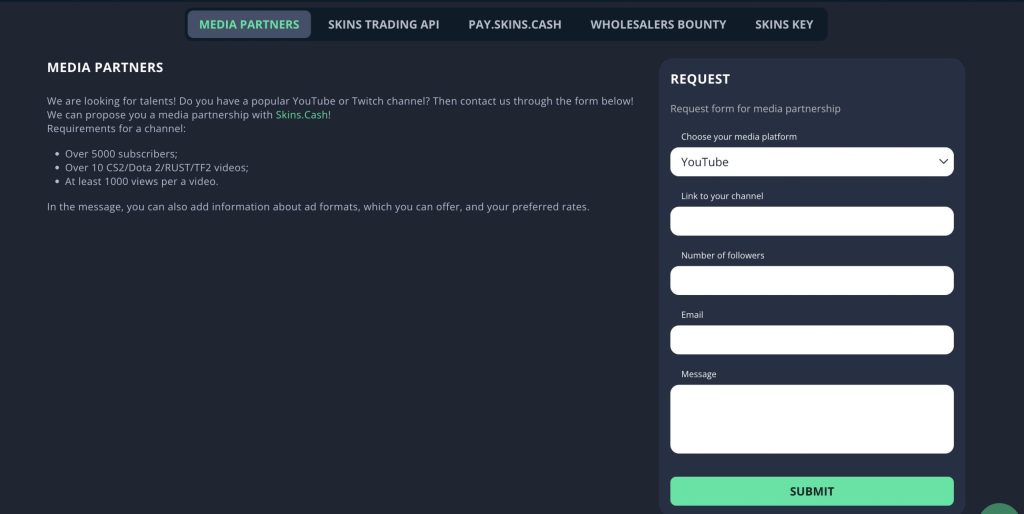
How to Earn Extra Cash?
SkinCashier isn’t just about selling skins — they’ve also incorporated several ways for users to boost earnings through bonuses and promotional events. For anyone who frequently sells items, these extras can add up to a decent chunk of change.
Some of the ways to earn more include:
- Daily Bonuses: Occasionally, SkinCashier offers daily reward popups after logging in — you might get 1–3% extra on your next skin sale or small fixed bonuses.
- SkinBoost Promotions: Certain skins or categories (like knives or gloves) are sometimes eligible for limited-time “boosted payouts.” These events are promoted on the homepage.
- Email Offers: Subscribers get exclusive deals, including bonus codes, cash-back offers, or increased payout percentages.
- Twitter/Giveaway Campaigns: Follow them on social media to participate in giveaways where users can win free skins, Steam gift cards, or instant PayPal payouts.
While these promos aren’t always active, checking the homepage before making a big sale can occasionally help you earn 3%–5% more — which adds up fast on high-value items.
Referral Program Explained
SkinCashier’s referral program is one of the better ones in the skin-trading space. You earn a percentage of each sale made by users you refer — without it affecting their payout.
Here’s how it works:
- Create your account and go to the Referral section.
- Get your unique referral link or code.
- Share it with friends, stream viewers, or followers.
- Earn 2% of every transaction they make — for life!
Your referrals won’t lose money — SkinCashier pays you from their own cut, which makes it a win-win for both parties.
Many influencers, small streamers, and YouTubers use this to generate passive income. If you’ve got an audience that plays CS2, Rust, or Dota 2, this is a smart monetization opportunity.
Some top users reportedly make hundreds of dollars monthly purely from referrals — especially during promo-heavy months.
Comparison With Other Skin Selling Platforms
SkinBaron vs SkinCashier
SkinBaron is known for higher payouts, but it operates very differently from SkinCashier. Instead of instant selling, you list your skins and wait for someone to buy them — which could take days or even weeks.
Key differences:
| Feature | SkinCashier | SkinBaron |
|---|---|---|
| Sale Speed | Instant | Delayed (P2P) |
| Payout Value | Lower (60–80%) | Higher (85–95%) |
| Payment Options | PayPal, Crypto | Bank, PayPal |
| Fees Displayed | No (included) | Yes |
| Ideal For | Quick sellers | Max profit seekers |
If your goal is to sell fast, SkinCashier wins hands down. If you can afford to wait and want maximum value, SkinBaron is a better choice.
Skinport vs SkinCashier
Skinport is another big player — focused on Europe, with a very polished platform. Like SkinBaron, it uses a marketplace model, not instant sales.
Skinport Pros:
- Very high payouts
- Strong buyer base in EU
- Trusted and regulated
Cons:
- Sales can take time
- No PayPal for some countries
- Limited promotions
SkinCashier Pros:
- Lightning-fast payouts
- Multiple payment methods
- Better for low-to-mid value skins
If you’re based outside the EU or want PayPal and crypto access, SkinCashier is more flexible.
Common Issues and How to Solve Them
Delayed Payments
This is one of the most reported issues — but in 95% of cases, it’s not caused by SkinCashier itself. Here’s what might be going on:
- PayPal limitations: Unverified PayPal accounts often get stuck in pending.
- Trade not accepted: You must confirm the Steam trade offer within the time window.
- Bank delay: For bank transfers, delays up to 3 days are normal.
Fix: Always double-check your payment method is correct and verified before confirming the trade. If stuck, contact support — they typically respond fast.
Item Not Found Errors
Sometimes, when you log in, certain skins don’t show up even though they’re in your Steam inventory.
Possible reasons:
- Items are not tradable yet (must be in your inventory for 7 days).
- Items are newly acquired and haven’t synced with the API.
- The Steam API is down or delayed.
Fix:
- Wait a few hours and refresh inventory
- Log out and back in to refresh session
- Check that Steam Guard Mobile Authenticator has been active for 15+ days
If issues persist, reaching out to SkinCashier support with screenshots usually solves the problem quickly.
Final Verdict – Is SkinCashier Worth It in 2025?
Absolutely — if speed and simplicity are what you’re after.
SkinCashier offers one of the best instant cash-out experiences in the skin-selling ecosystem. It’s not perfect, and you won’t get the absolute top dollar for your skins, but the trade-off in time saved and convenience is worth it for most casual and semi-pro users.
Whether you’re looking to cash out a high-tier knife or just clean out your inventory full of $1 skins, SkinCashier makes the process quick and painless.
For content creators, the referral system is a cherry on top. For traders, it’s a fast way to liquidate assets. And for regular players, it’s a great place to turn those unused skins into lunch money — fast.