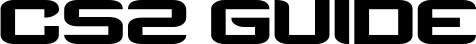Learn how to review CS2 demos effectively to improve your gameplay, fix mistakes, enhance team coordination, and rank up faster. A complete guide for serious Counter-Strike 2 players.
When it comes to improving at Counter-Strike 2 (CS2), grinding matches can only take you so far. You can rack up thousands of hours and still plateau if you’re not actively reviewing your gameplay. This is where demo reviewing becomes a powerful tool. Think of it as watching game tape in traditional sports. It’s your chance to take a step back, analyze your plays, and pinpoint exactly what’s holding you back from ranking up.
You might wonder, “Why bother watching a game I just played?” That’s the mindset many players have—and it’s one of the biggest reasons they struggle to improve. Watching your demo gives you perspective. You get to see not just what you did, but why you did it, and whether it actually made sense in the broader context of the round.
What makes demo reviewing in CS2 particularly valuable is the small margin for error. A single misstep—a missed smoke, a bad rotation, or poor crosshair placement—can cost your team a round. Catching these mistakes through demo review is like shining a spotlight on your blind spots.
Also, CS2 introduced subtle mechanical and visual changes that affect how you move, aim, and shoot. The tick rate simulation feels different, the smokes behave dynamically, and hit registration can sometimes be misleading in real time. A demo allows you to slow everything down, rewatch with a calm mind, and connect the dots between cause and effect.
In this article, we’re diving deep into how to review your CS2 demos like a pro. We’ll walk through everything from the basics of recording, accessing and navigating demos, to the advanced stuff like breaking down team play, evaluating clutch scenarios, and tracking your growth over time. Ready to break the cycle of mindless grinding? Let’s start analyzing like a strategist.
Getting Started with CS2 Demo Reviews

Before we can jump into reviewing your gameplay, you need to know how to record and access your CS2 demos. Valve’s built-in system does a decent job, and with a few commands and file paths, you’ll be digging through your past matches like a coach.
Here’s how to get your demos:
- Matchmaking/Faceit Demos: If you’re playing in Valve matchmaking, demos are automatically saved under the “Your Matches” section. Simply go to your CS2 main menu, click on “Watch”, and select “Your Matches.”
- Downloading the Demo: Once you select a match, click “Download” to save the demo file locally.
- Playing the Demo: After it’s downloaded, click “Watch” again, and hit “Play” on the match you want to review.
For advanced reviews (like custom server matches or PUGs):
- You may need to use the console command:
playdemo demo_nameordemoui
Thedemouicommand opens up a handy control panel that gives you full playback features—rewind, fast-forward, pause, and player switching.
Tools you’ll want to get familiar with:
- Console Access: Almost all useful demo controls are activated through the console.
- Config Files: Save your review commands in an
.cfgfile for quick access. - Autoexec Tweaks: Set binds for demo playback speed and player perspective toggles.
Once you’re set up, watching your matches becomes a smooth, structured process instead of a chore. At this point, it’s all about getting into the right mindset for reviewing—don’t just rewatch your demo like a YouTube video. Go in with a notepad, and look for patterns, not just isolated moments.
This is your first real step toward being more intentional with how you learn from every match you play. And trust me, once you start spotting things you never noticed before, you’ll wonder why you didn’t start doing this sooner.
Understanding the Demo UI in CS2

Now that you’ve accessed your demo, it’s time to get comfortable with navigating and controlling the demo interface. CS2’s demo UI might look simple on the surface, but it’s packed with features that help you scrub through rounds, jump between players, and even slow down key moments for deeper analysis.
Here’s a quick breakdown of what you’ll be working with:
Basic Controls:
- Play / Pause: Straightforward—use to start and stop the demo.
- Fast-Forward / Rewind: Useful for skipping eco rounds or dead time.
- Playback Speed: Adjust the playback speed to 1/4x or even slower to closely observe gunfights or utility usage.
- Round Jumping: Quickly skip to a specific round (e.g., round 10) if you know something went wrong there.
Key Commands:
demoui– Opens the demo playback panel.demoui2– Newer UI in CS2 with more robust options.spec_player X– Switches to a specific player (where X is the player ID).sv_cheats 1; cl_drawhud 0– Useful to clean up the view when watching back a play.
Tips to Speed Up Navigation:
- Use hotkeys or bind useful functions to keys like arrow keys, mouse buttons, or function keys.
- Create a bind script so you don’t waste time inputting commands every session.
- Pause right after your death to analyze decision-making leading up to it.
One of the best parts about CS2’s demo system is the clarity in visuals. Improved graphics and cleaner UI mean you can see things like crosshair placement, movement errors, and even small audio cues with much more clarity.
This stage is all about getting familiar with the tools. Once you master the controls, your focus shifts fully to analyzing, not fumbling around trying to pause at the right moment.
What to Look for in Your Demo Reviews
Watching your demo isn’t about reliving your highlights—it’s about uncovering your mistakes, habits, and missed opportunities. This part of the review process is where the real improvement happens. It’s time to take off the ego glasses and really see what’s holding you back.
Start by asking yourself:
- Did I take unnecessary fights?
- Was my crosshair positioned correctly before engagements?
- Did I check common angles or just run past them?
- Was I utility-efficient or wasteful?
- Did I communicate effectively or cause confusion?
Let’s break it down further:
Personal Mistakes and Missed Opportunities
This is where you need to be brutally honest. A lot of players blame teammates for lost rounds without realizing how many personal mistakes they’re making—peeking without support, using utility late, or positioning poorly in clutches.
Focus on:
- Bad habits like overcommitting, swinging without info, or re-peeking after a missed shot.
- Mechanical issues like slow flicks or bad spray control. If you died with 5 bullets left in your mag, that’s worth noting.
- Poor economic decisions—were you buying when your team was saving?
Spotting these patterns is how you break the cycle. The more you identify, the better you’ll start catching them before they happen in real games.
Reviewing Team Dynamics and Communication
Demo reviewing isn’t just a solo act—CS2 is a team game, and understanding how your squad operates during a match can uncover massive gaps in coordination. You can be a mechanical god, but if your team is out of sync, you’re setting yourselves up for failure. Demo reviews give you the chance to break down the invisible team layer that often gets overlooked during the heat of battle.
Team Rotations and Utility Usage
Start by tracking how your team rotates across the map. Did players respond quickly to early intel? Or were you slow to react, leaving bombsites vulnerable?
Watch for:
- Late rotates that allowed easy site plants.
- Stacking errors where three players defend the same bombsite unnecessarily.
- Utility overlap, like two teammates throwing the same smoke or flash at the same time—wasted utility means wasted opportunity.
You should also evaluate entry setups. Were smokes and flashes coordinated? Did players know their roles when taking map control, or was it just chaos?
Create a checklist for your review:
- Did we smoke key choke points?
- Did we flash teammates into sites or just YOLO peek?
- Were mollies used to deny pushes or delay defuses?
When watching from a bird’s-eye view, these team dynamics become painfully obvious—things you never noticed in the moment suddenly scream for attention.
In-Game Leadership Decisions
Even if you’re not the IGL, observing how your team calls mid-round adjustments is crucial. Was there a clear plan, or did everyone just default and hope for picks? Great teams succeed because their IGLs adapt mid-round, reacting to kills, rotations, or utility usage.
Ask:
- Did your team ever fake a site to pull rotations?
- Were site hits executed together or as disjointed 1v1s?
- Were save calls made at the right time?
Pay close attention to when your team starts falling apart in comms—usually when things go wrong early in the round. That’s where real teams pull together, and average teams start playing deathmatch.
Sync Between Team Members
Great CS2 gameplay is often silent but synchronized. Players moving as a unit, spacing properly, trading kills, and clearing angles together. When reviewing demos, you can instantly tell if a team is in sync or playing solo.
Check if:
- Trades are being made effectively.
- Players peek together or stagger with perfect spacing.
- Teammates cover each other’s backs during bomb plants or rotates.
This section of your demo review is critical if you’re playing in a 5-stack, scrimming with friends, or trying to build team chemistry for competitive ladders. Fixing your solo mistakes is only one half of the equation—understanding team flow and communication gaps is what elevates your CS2 IQ.
Tactical Breakdown of Key Rounds
Now let’s zoom into the rounds that actually changed the game. Most matches swing on 3–5 critical rounds: clutches, eco wins, failed site executes, or huge momentum shifts. These are your “highlight” rounds—not because they looked cool, but because they mattered most.
Entry Frags and Opening Duels
Opening kills are everything in CS2. Winning or losing the opening duel often sets the tone for the rest of the round. In your demo, focus on:
- Who got first blood—and how?
- Was the entry dry-peeking or traded immediately?
- Did the team capitalize on the pick or hesitate?
You’ll quickly learn if you’re throwing away early lives or winning space and failing to convert. Both are fixable—but only if you identify them.
Also, break down entry pathing—was it smart or reckless? Did the entry check common angles? Were they flashed in properly?
Post-Plant Positioning
Once the bomb is down, your team’s positioning and discipline determine whether you secure the round or throw it away. Watch your post-plant rounds for:
- Poor positioning (clustering, wide swings, exposed from multiple angles).
- Over-peeking when you had the numbers advantage.
- Failure to set up crossfires or bait plays.
You should be asking, “Was our setup designed to win, or did we rely on hero plays?” Many rounds are lost because players don’t play the bomb, especially on maps like Mirage or Anubis where open plants require smart angles and team coordination.
Clutch Situations and Pressure Handling
These are the rounds that stick with you—the 1v2s, 1v3s, or last-second ninja defuses. They’re the high-pressure moments where every decision matters.
Watch clutches to analyze:
- Did you play the clock or rush?
- Did you isolate 1v1s or get caught between enemies?
- Was your crosshair ready for the fight, or did you get surprised?
These insights help you build clutch confidence. You’ll start recognizing common mistakes like reloading at the wrong time or peeking without info. Fixing these in review will give you the edge when those moments come again.
You can also learn how teammates handle stress. Some may crumble under pressure, while others rise to the occasion. Recognizing these traits can help shape future roles—maybe you’re better at clutches than you thought.
Using Demo Reviews to Fix Habits
At this point, demo reviews stop being about single matches and start revealing long-term patterns. Most players plateau because they keep repeating the same mistakes without realizing it. Demo reviews let you catch and correct those habits before they become muscle memory.
Identifying Repeated Mistakes
Once you’ve reviewed 3–5 demos, look for repetition:
- Do you always die on the same map area?
- Are you late rotating every time you play B?
- Is your first bullet accuracy consistently off?
These aren’t one-off mistakes—they’re habits, and they’re the reason you keep hovering at the same rank.
Highlight every time a bad habit occurs and tally it. Create a personal “bad habits” list. Once you’re aware, you can start breaking them, one by one.
Setting Specific Improvement Goals
Don’t just say “I want to get better.” Be laser-specific:
- “I will stop dry-peeking mid without utility.”
- “I’ll improve my post-plant positioning on Mirage A site.”
- “I’ll use my molly in the first 10 seconds of the round.”
Turn your demo findings into actionable training. Recreate the scenario in a custom server. Practice your spray in that exact fight you keep losing. Or hop into Aim Lab with your crosshair placement flaws in mind.
Over time, these intentional corrections will snowball into skill gains. You’ll play more confidently because you’re not guessing—you’re executing lessons you already learned.
Comparing with Pro Demos
Once you’ve spent time reviewing your own demos, it’s time to step up your learning by watching how the pros do it. Professional CS2 players have refined decision-making, near-perfect mechanics, and flawless communication—all of which you can observe in demos. The key is not just to be impressed by flashy plays but to study the why behind the moves.
How Pros Handle Similar Scenarios
Let’s say you consistently lose fights holding B site on Inferno. Instead of trial and error, find demos of top-tier players like NiKo or ZywOo playing that same position. Watch how they:
- Use utility to slow down pushes.
- Change their angle every round to remain unpredictable.
- Call for rotations or anchor solo with confidence.
When comparing to your demo, ask yourself:
- Was my positioning too passive or too aggressive?
- Did I peek alone while the pro waited for support?
- Did I rotate off-site too early without solid info?
This comparison turns pro demos into interactive tutorials. You’re not copying their style blindly—you’re adapting their solutions to your own weaknesses.
Learning from Pro-Level Communication and Execution

In team demos or tournaments with comms (like on YouTube with team comms enabled), pay close attention to how pros communicate. Their calls are:
- Precise and time-efficient.
- Strategic, often involving bait setups or layered utility.
- Calm under pressure, even in clutch moments.
This is where you can upgrade your own team communication. If you’re playing with friends or scrimming regularly, introduce:
- Better info calls (“One crossing mid to B, might be boost” vs. “They’re mid.”)
- Calm callouts under pressure, avoiding panic and over-calling.
- Clear mid-round plans: “Fall back to default, we’ll regroup and execute A at 45.”
These communication habits can be learned and practiced just by watching how high-level teams operate. It’s like studying a language—eventually, it becomes second nature.
Pro demo comparison should be a regular part of your review routine. It keeps you inspired, helps you see possibilities you hadn’t thought of, and most importantly, bridges the gap between where you are and where you want to be.
Tracking Progress Over Time
You’ve done the reviews. You’ve studied the pros. But how do you track if it’s working? Improvement in CS2 can feel elusive—some days you ace everyone, other days you can’t hit a barn door. That’s why tracking progress over time is crucial to keep motivation high and burnout low.
Keeping a Review Journal
Set up a simple demo review log. Every time you review a match, write down:
- Date and map played.
- Key mistakes noticed (e.g., late rotations, missed trades).
- What you’ll fix next time.
- What you did well.
This habit not only keeps you accountable, but also helps your memory. You’ll start to spot improvement trends faster. For instance, “I used to die early every round on CT Overpass. Now I’m holding angles longer and getting more trades.”
Use Google Sheets, Notion, or even a handwritten notebook. The point is to externalize your improvement journey.
Measuring Improvement Metrics
You don’t need to obsess over every stat, but tracking a few can help:
- Opening duel win rate: Are you winning more early fights?
- Utility damage: Are your nades actually doing anything?
- Trade percentage: Are you backing up your teammates?
- Survival rate: Are you surviving past the 30-second mark more often?
Websites like Leetify, Scope.gg, or Faceit Stats provide detailed breakdowns over time. Pair this data with your own notes, and suddenly you have a clear growth trajectory. You’ll know exactly where you improved—and what still needs work.
This kind of tracking is what separates casual grinders from intentional players who rank up steadily. It brings structure to your CS2 journey and helps you stay consistent, even on bad days.
Common Mistakes to Avoid in Demo Reviews
Let’s be real—not every demo review is helpful. In fact, if you do it wrong, it can actually hurt your confidence or waste your time. So let’s talk about the pitfalls to avoid when reviewing your demos.
Overanalyzing Every Round
One of the most common mistakes is trying to break down every single moment of every round. This can lead to analysis paralysis, where you’re so caught up in details that you lose sight of the bigger picture.
Instead, focus on:
- Key rounds that shifted momentum.
- Recurring issues across multiple games.
- Moments of confusion where you didn’t know what to do.
Use a “highlight and skip” approach—highlight what matters, skip the filler. Not every round needs to be dissected like a chess match.
Blaming Teammates Instead of Reflecting
This one’s a killer. It’s easy to watch a demo and think, “That round was lost because my teammate missed a shot.” But that mindset won’t help you improve. Instead, ask:
- Could I have given better info?
- Did I support them properly?
- Did I bait unintentionally or leave them alone in a 1vX?
Even if a teammate made a mistake, find your share of the responsibility. That’s how leaders and smart players think.
The more you train your brain to focus on what you can control, the faster your improvement will be. Leave the blame game for Reddit threads.
Using External Tools for In-Depth Analysis
CS2’s demo system is solid, but if you want to dig even deeper, there are third-party tools that offer insane levels of insight. These tools take your review game to the next level with heatmaps, positional analysis, utility tracking, and more.
Stats Tracking Platforms
Some of the best tools include:
- Leetify: Offers automated breakdowns of your performance, like aim consistency, utility value, and decision-making quality.
- Scope.gg: Provides a round-by-round heatmap, utility usage metrics, and even insights into your reaction times.
- Faceit Stats or CS2Tracker: Great for comparing your games over time and identifying trends.
Use these platforms to validate your demo notes. If you noticed you whiffed a lot of early fights, check your first bullet accuracy stat. If you suspect bad utility usage, see if your average flashbang effect time is below average.
Heatmaps and Positioning Data
Heatmaps are extremely useful for identifying positional patterns. You’ll see where you die most often, which areas you patrol, and where you avoid altogether.
Questions to ask when using heatmaps:
- Do I play the same spot every round?
- Am I overly aggressive on certain bombsites?
- Do I get picked off in predictable locations?
These tools make your demo reviews data-driven, not just gut-feeling driven. You’ll stop guessing what went wrong and start seeing exactly what to fix.
How Often Should You Review Demos?
One of the most overlooked questions in the demo review process is frequency. Should you review after every match? Once a week? Only after losses? The truth is, it depends on your goals and schedule, but if you’re serious about improving, consistency is key.
Pre-Game and Post-Game Reviews
While most players focus only on post-game reviews, there’s a lot of value in doing pre-game reviews, especially if you’re preparing for a scrim, FACEIT match, or tournament.
Pre-game review examples:
- Watch a few rounds of a pro team on the map you’re about to play.
- Refresh your memory on site setups, utility lineups, or common rush strats.
- Review your last performance on that same map and note what to avoid repeating.
After the match, your post-game review is where most of the learning happens. Ideally, you should:
- Review within 24 hours while the game is still fresh in your mind.
- Focus on 3–5 rounds that had the most impact.
- Identify 1-2 things to improve next match. Don’t try to fix everything at once.
Weekly Deep Dive Sessions
If you’re short on time or don’t play every day, consider setting aside a dedicated time slot each week for a “demo deep dive.” Think of it as a review film session like pro athletes do.
In a weekly session, you can:
- Analyze your best and worst matches side by side.
- Track progress from last week’s focus areas.
- Write out your weekly improvement goals based on your findings.
Even 30–60 minutes per week can give you more value than dozens of unreviewed matches. The key is to build it into your routine so that review becomes part of your growth process, not just an afterthought.
Building a Productive Demo Review Routine
If demo reviewing feels like a chore, you’re doing it wrong. With a solid routine, it becomes a fun, rewarding part of your CS2 grind. Here’s how to build a system that works for you.
Solo Reviews vs Team Sessions
Solo demo reviews are ideal for:
- Fixing mechanical or positioning issues.
- Reflecting on your mindset and decisions.
- Setting personal improvement goals.
Team reviews, on the other hand, are essential if you’re playing with a regular 5-stack or participating in tournaments.
In team sessions, focus on:
- Communication breakdowns.
- Poor site executes or defensive setups.
- Utility usage and timing errors.
Assign roles during the review. For example:
- One person leads the analysis.
- Another tracks communication mistakes.
- Someone else identifies utility overlaps.
This structure turns a review from a blame game into a collaborative improvement session.
Time Management for Reviews
To avoid burnout, manage your review time like this:
- After every 2-3 matches, pick one demo to review.
- Limit sessions to 30–45 minutes max unless prepping for a tournament.
- Use the 80/20 rule: Spend 80% of your review on the 20% of rounds that matter most.
Keep it consistent. A 15-minute review every other day beats a 3-hour binge once a month. Small steps lead to big wins.
Demo Review Tips from Pro Players and Coaches
You don’t have to reinvent the wheel—pro players and coaches have been doing demo reviews for years, and many share their techniques openly. Here’s how the best of the best break it down.
What the Experts Focus On
Top-tier coaches look for:
- Tendencies—is a player too aggressive or passive?
- Habits—does someone always rotate too early or push smoke too often?
- Decision points—what choices were made when the round was on the line?
Some of the most useful advice from pros includes:
- “Review with a purpose—don’t just watch to watch.” — zonic (Astralis Coach)
- “Clarity over creativity. Don’t overcomplicate plays that should be simple.” — karrigan (FaZe)
- “Great players focus on what they did wrong even in wins.” — s1mple (NaVi)
This mindset shift is what separates elite players from average ones. It’s not just about fixing mistakes—it’s about refining your strengths to be even sharper.
Incorporating Pro Tips into Your Gameplay
After watching or reading about how pros review, try applying their techniques directly:
- Add “intent notes” to your review journal: What was your plan that round?
- Use the “3 mistake rule”—if a mistake appears three times in your demos, prioritize fixing it immediately.
- Review rounds where you survived too—just because you lived doesn’t mean you played it perfectly.
Pro tips are often about mindset more than mechanics. That’s why their reviews are so effective—they’re constantly seeking marginal gains in areas most players ignore.
Conclusion
Reviewing CS2 demos isn’t just a box to check—it’s the secret weapon that separates smart players from grinders. While most players keep pushing matches and praying for better aim or teammates, the ones who review their gameplay understand exactly what they need to fix, how to fix it, and when to fix it.
The process we outlined—recording your demos, using the tools, studying yourself and the pros, identifying patterns, and setting goals—gives you a repeatable, sustainable system for improvement.
It’s not about perfection. It’s about intentional progress.
Even 15 minutes of focused demo review can reveal things you never noticed, help you adjust faster, and stop bad habits from setting in. If you want to go from silver to gold, from gold to global, or from PUG hero to scrim king, this is the edge you’ve been looking for.
Don’t just play the game. Study it. Break it down. Build yourself back up, smarter and stronger than before.
FAQs
How long should a demo review session be?
Aim for 30–45 minutes per session. Focus on the most impactful rounds. Don’t try to watch the entire demo unless you’re preparing for a tournament or team analysis.
Is it better to review wins or losses?
Both are valuable. Losses highlight mistakes, but wins can reveal overconfidence or misplays that went unpunished. Smart players review both to get a full picture.
Should I focus on my POV or the whole team?
Start with your POV to fix personal habits, then expand to team POVs if you’re playing competitively. Team reviews help identify communication and synergy issues.
How can I review if I’m not an IGL?
You don’t have to be the shot-caller to benefit from demo reviews. Focus on your individual plays, utility usage, positioning, and contribution to the team’s success.
What’s the best tool for CS2 demo review?
Start with the built-in demo viewer and demoui. Pair it with tools like Leetify or Scope.gg for deeper insights like heatmaps and reaction time data.